Vue3 基础
Vue3:https://cn.vuejs.org/。
创建 Vue3 工程
使用 vue-cli 创建
使用如下命令
vue create hello-vue3-cli
选择 [Vue 3] 即可
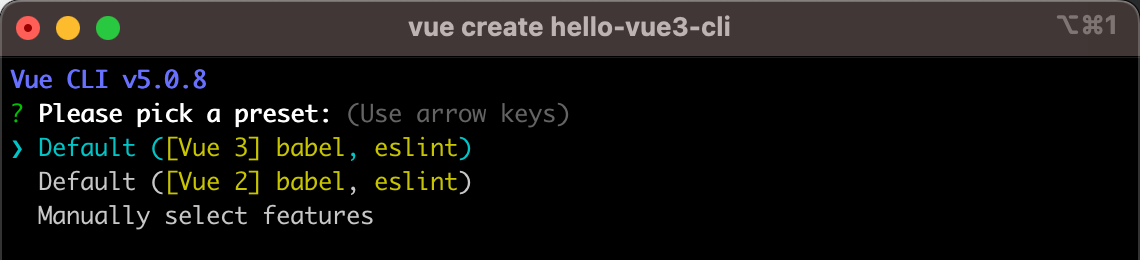
使用 vite 创建
官网:https://cn.vitejs.dev/。
vite 优势:
- 开发环境中,无需打包操作,可快速冷启动。
- 轻量快速的热重载(HMR)。
- 真正的按需编译,不再等待整个应用编译完成,
使用如下命令(https://cn.vuejs.org/guide/quick-start.html#creating-a-vue-application)
npm init vue@latest
按命令行提示填入项目名称和选择可选功能即可。
也可以使用如下命令(https://cn.vitejs.dev/guide/#scaffolding-your-first-vite-project)
npm create vite@latest vue-vite -- --template vue
常用 Composition API
setup
setup 是 Vue3 中一个新配置项,值为一个函数。
组件中所用到的数据方法等均要配置在 setup 中。
setup 函数的两种返回值:
返回对象,则对象中的属性方法在模板中可以直接使用。
<template> <h1>一个人的信息</h1> <h2>姓名:{{ name }}</h2> <h2>年龄:{{ age }}</h2> <button @click="sayHello">说话</button> </template> <script> export default { name: 'App', components: {}, setup() { // 数据 let name = '张三' let age = 18 // 方法 function sayHello() { alert(`姓名:${name},年龄:${age}`) } return { name, age, sayHello, } } } </script>返回一个渲染函数,则可以自定义展示内容。
import {h} from 'vue' return () => { return h('h1', '渲染函数') }
setup 的执行时机,在 beforeCreate 之前执行,此时 this 的值是 undifined。
setup 的参数
props:值为对象,包含组件外部传递,且组件内使用props配置项声明接收的属性。context:上下文对象:attrs:值对对象,包含组件外部传递,但没有在props配置中声明接收的属性。slots:收到的插槽内容。emit:触发自定义事件的函数,相当于this.$emit。
ref 函数
作用:定义一个响应式数据。
语法:const xxx = ref(initValue)
- 创建一个包含响应式数据的引用对象。
- JavaScript 中操作数据:
xxx.value。 - 模版中读取数据不需要
.value,直接使用<div>{{ xxx }}</div>
备注:
- 接收的参数可以是基本类型,也可以是对象类型。
- 基本类型的数据实现响应式依然借助
Object.defineProperty()的get与set完成。 - 对象类型的数据实现响应式借助 Vue3 中的
reactive函数。
reactive 函数
作用:定义一个对象类型的响应式数据。
语法:const obj = reactive(srcObj) 接收一个对象或数组,返回一个代理对象(Proxy 对象)。
reactive 定义的响应式数据是“深层次的”。
内部基于 ES6 的 Proxy 实现,通过代理对象操作源对象的内部数据。
Vue3 响应式原理
通过 Proxy 拦截对象中任意属性的变化,包括属性值的读写、属性的添加删除等。
通过 Reflect 对源对象的属性进行操作。
let person = {
name: '张三',
age: 18
}
const p = new Proxy(person, {
get(target, propName) {
console.log(`读取 p 的 ${propName} 属性`)
return Reflect.get(target, propName)
},
set(target, propName, newValue) {
console.log(`修改或增加 p 的 ${propName} 属性`)
return Reflect.set(target, propName, newValue)
},
deleteProperty(target, propName) {
console.log(`删除 p 的 ${propName} 属性`)
return Reflect.deleteProperty(target, propName)
}
})
计算属性与监视
computed 方法
<template>
<h1>一个人的信息</h1>
姓:<input type="text" v-model="person.firstName">
名:<input type="text" v-model="person.lastName">
<br>
<input type="text" v-model="person.fullName">
</template>
<script>
import {reactive, computed} from "vue";
export default {
name: 'Demo',
setup() {
let person = reactive({
firstName: '张',
lastName: '三'
})
// 计算属性(简写)
// person.fullName = computed(() => {
// return person.firstName + '-' + person.lastName
// })
person.fullName = computed({
get() {
return person.firstName + '-' + person.lastName
},
set(value) {
let arr = value.split('-');
person.firstName = arr[0]
person.lastName = arr[1]
}
})
return {
person,
}
}
}
</script>
watch 方法
import {reactive, ref, watch} from "vue";
export default {
name: 'Demo',
setup() {
let sum = ref(0)
let msg = ref('你好')
// 监视 ref 定义的一个响应式数据
watch(sum, (newVal, oldVal) => {
console.log('sum 改变', newVal, oldVal)
})
// 监视 ref 定义的多个响应式数据
watch([sum, msg], (newVal, oldVal) => {
console.log('sum/msg 改变', newVal, oldVal)
})
let person = reactive({
name: '张三',
age: 18,
job: {
j1: {
salary: 20
}
}
})
// 监视 reactive 定义的响应式数据(深层监视),此处 newVal 和 oldVal 是相同的,因为它们是同一个对象
watch(person, (newVal, oldVal) => {
console.log('person 改变', newVal, oldVal)
})
// 监视 reactive 定时响应式数据中的某些属性
watch(() => person.job, (newVal, oldVal) => {
console.log('person job 改变', newVal, oldVal)
}, {
deep: true
})
return {
sum,
msg,
person
}
}
}
watchEffect 函数
watchEffect 会立即执行一遍回调函数,如果这时函数产生了副作用,Vue 会自动追踪副作用的依赖关系,自动分析出响应源。
// 当 value 或 salary 变化时,再次执行回调
watchEffect(() => {
const x1 = sum.value
const x2 = person.job.j1.salary
console.log('watchEffect', x1, x2)
})
生命周期
配置式生命周期钩子
beforeDestroy –> beforeUnmount、destroyed –> Unmounted。
组合式生命周期钩子
import {
ref, onBeforeMount, onMounted, onBeforeUpdate,
onUpdated, onBeforeUnmount, onUnmounted
} from "vue";
export default {
name: 'Demo',
setup() {
let sum = ref(0)
// Composition API 生命周期
onBeforeMount(() => {
console.log('onBeforeMount')
})
onMounted(() => {
console.log('onMounted')
})
onBeforeUpdate(() => {
console.log('onBeforeUpdate')
})
onUpdated(() => {
console.log('onUpdated')
})
onBeforeUnmount(() => {
console.log('onBeforeUnmount')
})
onUnmounted(() => {
console.log('onUnmounted')
})
return {
sum
}
},
// beforeCreate() {
// console.log('beforeCreate')
// },
// created() {
// console.log('created')
// },
// beforeMount() {
// console.log('beforeMount')
// },
// mounted() {
// console.log('mounted')
// },
// beforeUpdate() {
// console.log('beforeUpdate')
// },
// updated() {
// console.log('updated')
// },
// beforeUnmount() {
// console.log('beforeUnmount')
// },
// unmounted() {
// console.log('unmounted')
// }
}
自定义 hook 函数
本质是一个函数,对 setup 函数中使用的 Composition API 进行封装。类似于 Vue2 中的 mixin,作用是复用代码,让 setup 中的逻辑更清晰。
在 /src/hooks/usePoint.js 中定义一个 hook 函数
import {onBeforeUnmount, onMounted, reactive} from "vue";
export default function () {
let point = reactive({
x: 0,
y: 0
})
const savePoint = (e) => {
point.x = e.pageX
point.y = e.pageY
};
onMounted(() => {
window.addEventListener('click', savePoint)
})
onBeforeUnmount(() => {
window.removeEventListener('click', savePoint)
})
return point
}
在组件中使用 hook
import {ref} from "vue";
import usePoint from "@/hooks/usePoint";
export default {
name: 'Demo',
setup() {
let sum = ref(0)
let point = usePoint();
return {
sum,
point
}
},
}
toRef 函数
作用:创建一个 ref 对象(ObjectRefImpl),其 value 值执行另一个对象中的属性。
语法:let salary = toRef(person.job.j1, 'salary')或者 let x = toRefs(person)。
用于将响应式对象中的某些属性单独提供给外部使用。
<template>
<h4>{{ person }}</h4>
<h2>姓名:{{ name }}</h2>
<h2>年龄:{{ age }}</h2>
<h2>薪资:{{ job.j1.salary }}</h2>
<button @click="name += '-'">修改姓名</button>
<button @click="age++">增长年龄</button>
<button @click="salary++">涨薪</button>
</template>
<script>
import {reactive, toRef, toRefs} from "vue";
export default {
name: 'Demo',
setup() {
let person = reactive({
name: '张三',
age: 18,
job: {
j1: {
salary: 20
}
}
})
// ObjectRefImpl
let salary = toRef(person.job.j1, 'salary')
let x = toRefs(person)
return {
person,
salary,
...x
}
}
}
</script>
其它 Composition API
shallowReactive():reactive() 的浅层作用形式,只有根级别的属性是响应式的。
shallowRef():ref() 的浅层作用形式,不会被深层递归地转为响应式只有对 .value 的访问是响应式的。
readonly():接收一个对象或者 ref,返回一个原值的只读代理。
shallowReadonly():与 readonly() 相比,只有根层级的属性变为只读。
toRaw():根据一个 Vue 创建的代理返回其原始对象,可以用于临时读取而不引起代理访问/跟踪开销,或是写入而不触发更改的特殊方法。
markRaw():将一个对象标记为不可被转为代理。
customRef
作用:创建一个自定义的 ref,显式声明对其依赖追踪和更新触发的控制方式。
文档地址:https://cn.vuejs.org/api/reactivity-advanced.html#customref。
// 创建一个防抖 ref
function myRef(value, delay) {
let timer
return customRef((track, trigger) => {
return {
get() {
track()
return value
},
set(newVal) {
clearTimeout(timer)
timer = setTimeout(() => {
value = newVal
trigger()
}, delay)
}
}
})
}
let keyword = myRef('hello', 500)
响应式数据判断
isRef():检查某个值是否为 ref。
isReactive():检查一个对象是否是由 reactive() 或 shallowReactive() 创建的代理。
isReadonly():检查传入的值是否为只读对象,通过 readonly() 和 shallowReadonly() 创建的代理都是只读的。
isProxy():检查一个对象是否是由 reactive()、readonly()、shallowReactive() 或 shallowReadonly() 创建的代理。
provide 和 inject
作用:实现祖和后代组件间通信。
父组件使用 provide 提供数据,后代组件中使用 inject 注入数据。
// 父组件
let car = reactive({
name: '奔驰',
price: '40W'
})
provide('car', car)
// 后代组件
let car = inject('car')
组件
Fragment
在 Vue2 中组件必须有一个根标签,在 Vue3 中,组件可以没有根标签,内部会将多个标签包含在 Fragment 虚拟元素中。
Teleport
可以将一个组件内部的一部分模版“传送”到该组件的 DOM 结构外层的位置去。
Teleport 接收一个 to 选项来指定传送的目标。
<button @click="open = true">Open Modal</button>
<Teleport to="body">
<div v-if="open" class="modal">
<p>Hello from the modal!</p>
<button @click="open = false">Close</button>
</div>
</Teleport>
Suspense
作用:等待一部组件渲染时提供一些默认内容,让应用有更好的体验。
异步引入组件
import {defineAsyncComponent} from 'vue'
const Child = defineAsyncComponent(() => import('./components/Child.vue'))
使用 Suspense 包裹组件,并配置好 default 和 fallback 插槽的内容
<Suspense>
<template v-slot:default>
<Child/>
</template>
<template v-slot:fallback>
<h3>加载中……</h3>
</template>
</Suspense>