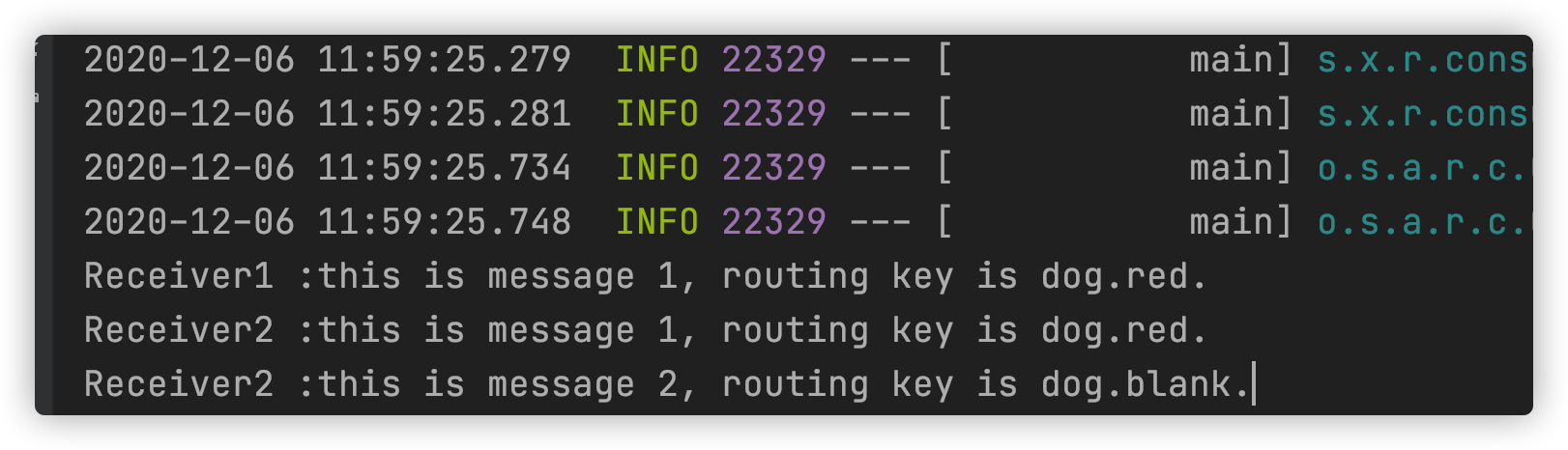RabbitMQ
消息队列
MQ(Message Queue):MQ 的模型大致如下
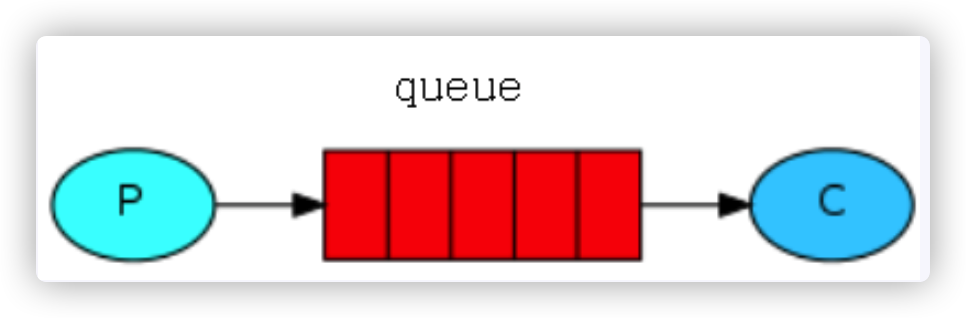
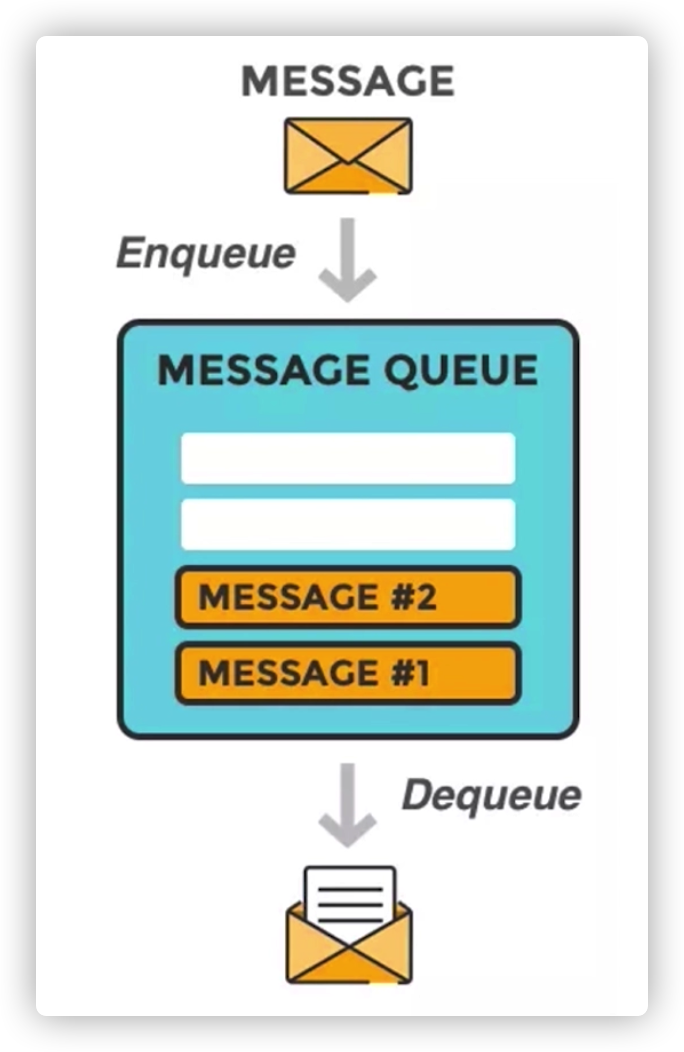
消息队列的特性
- 业务无关性
- FIFO
- 容灾
- 性能
使用消息队列的原因
- 系统解耦
- 异步调用
- 流量削峰
RabbitMQ 介绍
RabbitMQ 基础思想
- 核心思想:接收并转发消息,可以类比于邮局
- producer:生产者、消息发送者
- queue:消息存储队列
- consumer:消费者
RabbitMQ 的特点
- 开源、跨语言
- Erlang 语言编写、内建集群
- 应用广泛
- 社区活跃、API 丰富
RabbitMQ 核心概念
- RabbitMQ 是基于 AMPQ 协议的开源实现,其模型如下:
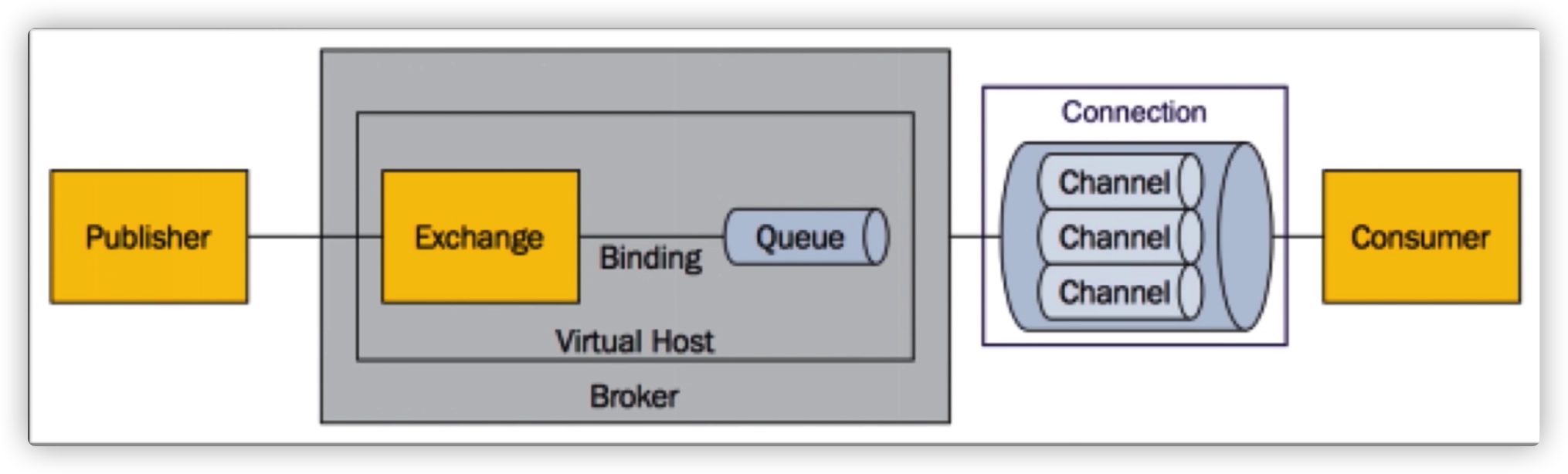
Server:服务
connection:与 Server 建立的连接
channel:信道,几乎所有的操作都是在信道上完成的,客户端可以建立多个信道
项目与 RabbitMQ 之间使用 TCP 连接,引入信道的概念,所有需要发布消息的线程都包装成一条信道在 TCP 中传输,理论上一条 TCP 连接支持无限多个信道。
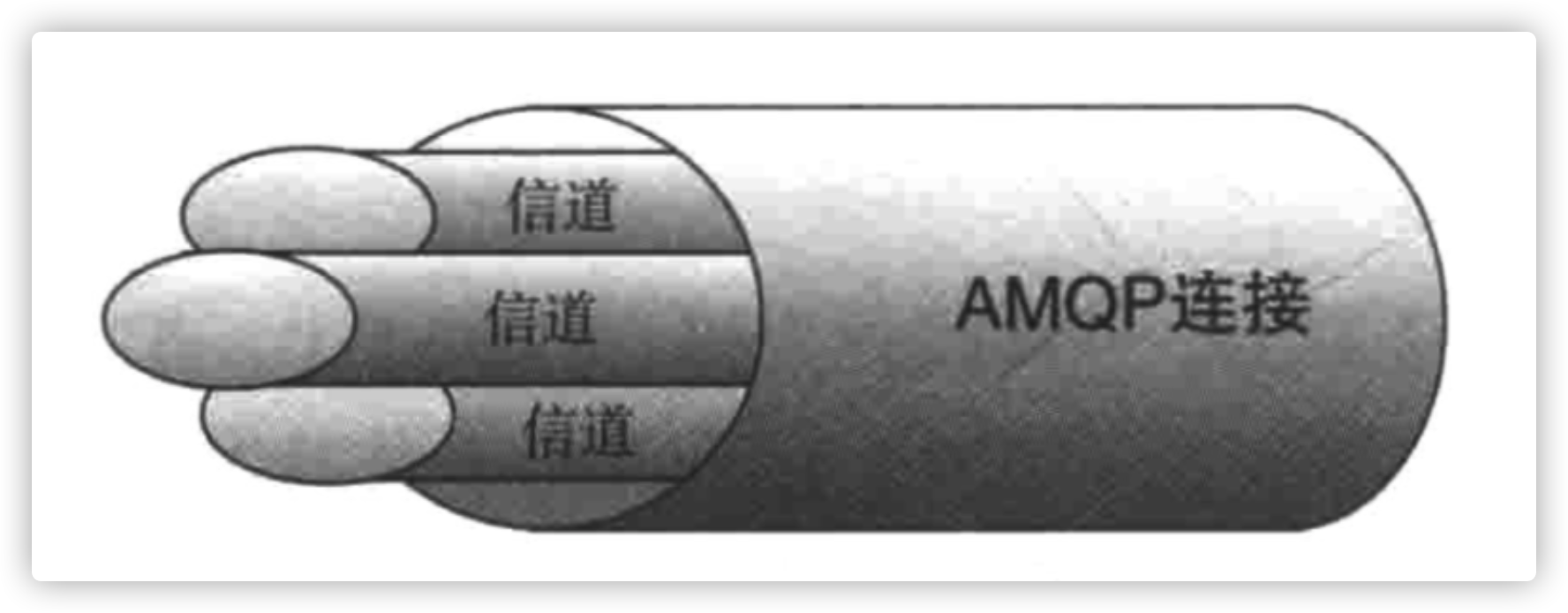
message:消息,由 properties 和 body 组成
virtual host:虚拟主机,顶层隔离。统一虚拟主机下,不能有重复的交换机和 queue
exchange:交换机,接收生产者的消息,根据指定的路由键去把消息转发到所绑定的队列上
binding:绑定交换机和队列
用于消息队列和交换器之间的关联。一个绑定就是基于路由键将交换器和消息队列连接起来的路由规则,所以可以将交换器理解成一个由绑定构成的路由表。
routing key:路由键,路由规则
queue:队列,消费者只需要监听队列来消费消息
消息队列,用来保存消息直到发送给消费者。它是消息的容器,也是消息的终点。一个消息可以投入一个或多个队列。消息一直在队列里面,等待消费者连接这个队列将其取走。
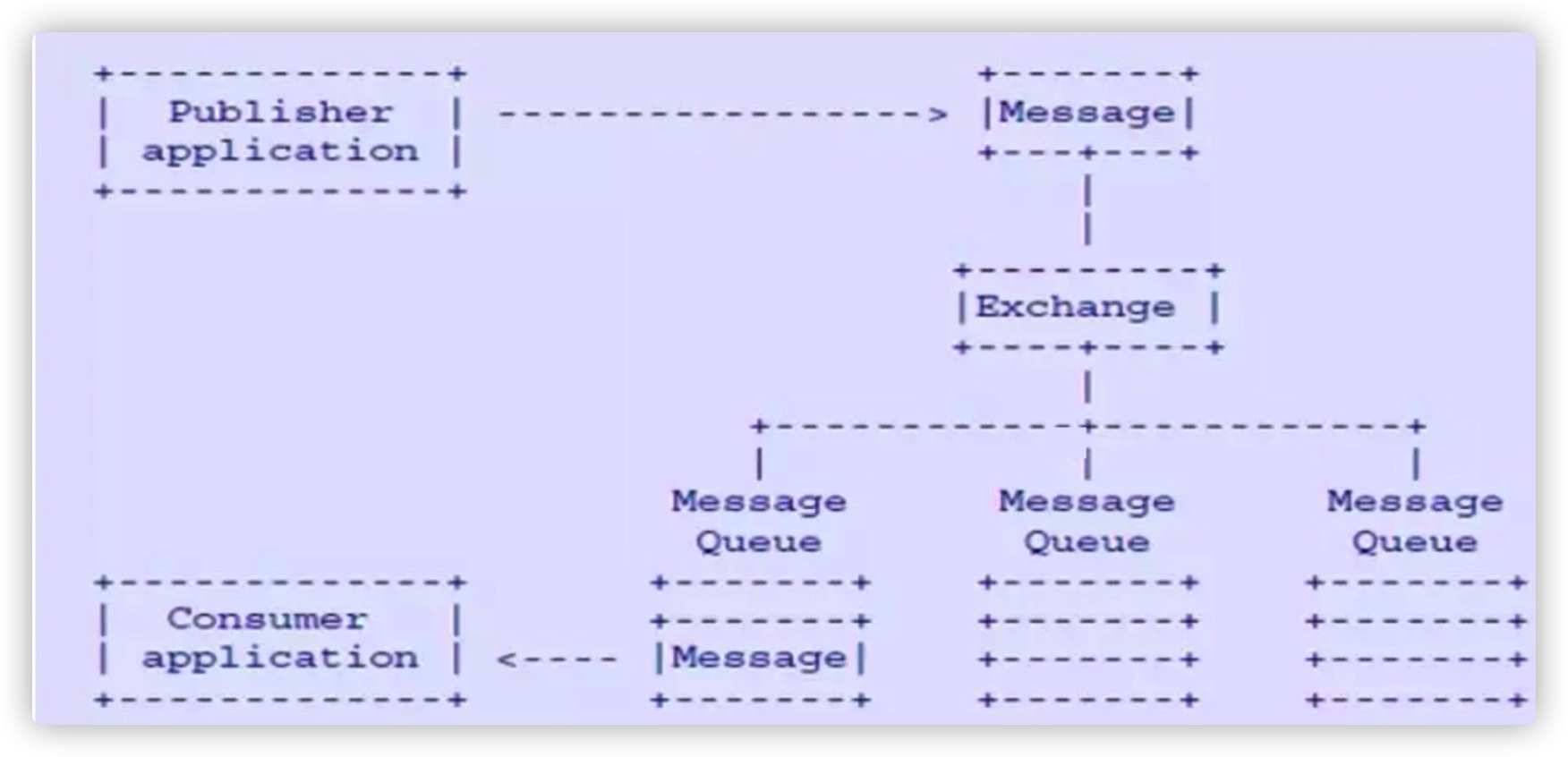
AMQP 协议
Advanced Message Queuing Protocol
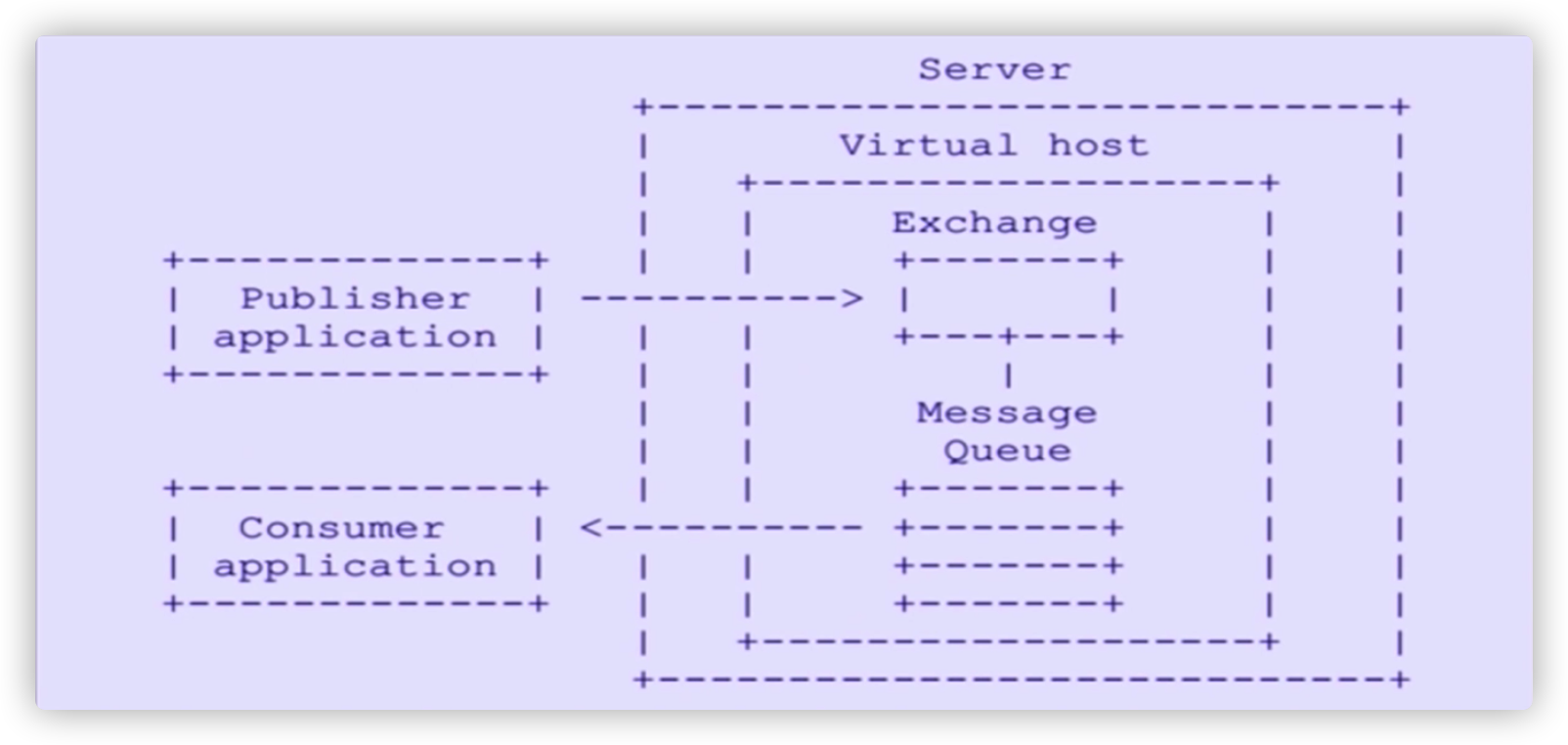
RabbitMQ 的安装启动
官方教程见:https://www.rabbitmq.com/install-rpm.html
CentOS7 下使用 YUM 安装 Erlang
新建erlang 的源配置
➜ ~ vim /etc/yum.repos.d/rabbitmq_erlang.repo [rabbitmq-erlang] name=rabbitmq-erlang baseurl=https://dl.bintray.com/rabbitmq-erlang/rpm/erlang/22/el/7 gpgcheck=1 gpgkey=https://dl.bintray.com/rabbitmq/Keys/rabbitmq-release-signing-key.asc repo_gpgcheck=0 enabled=1更新源信息
➜ ~ yum clear all ➜ ~ yum makecache安装 erlang
➜ ~ yum install erlang # 确认源为 rabbitmq-erlang ================================================================================ Package 架构 版本 源 大小 ================================================================================ 正在安装: erlang x86_64 22.3.4.12-1.el7 rabbitmq-erlang 19 M
CentOS7 下安装 RabbitMQ
导入秘钥
➜ ~ rpm --import https://www.rabbitmq.com/rabbitmq-release-signing-key.asc新建 rabbitMq 源信息
➜ ~ vim /etc/yum.repos.d/rabbitmq.repo [bintray-rabbitmq-server] name=bintray-rabbitmq-rpm baseurl=https://dl.bintray.com/rabbitmq/rpm/rabbitmq-server/v3.8.x/el/7/ gpgcheck=0 repo_gpgcheck=0 enabled=1更新源信息
➜ ~ yum clear all ➜ ~ yum makecache安装 rabbitmq
➜ ~ yum install rabbitmq-server.noarch
RabbitMQ 的运行与管理
启动 RabbitMQ
# 使用 systemd 管理服务 ➜ ~ systemctl start rabbitmq-server # 使用 rabbitmq 可执行文件启动 -detached 参数指定为后台启动 ➜ ~ rabbitmq-server -detached停止 RabbitMQ
# 停止应用
➜ ~ rabbitmqctl --node rabbit@localhost stop_app
Stopping rabbit application on node rabbit@localhost ...
# 停止特定节点
➜ ~ rabbitmqctl -n rabbit@localhost stop
Stopping and halting node rabbit@localhost ...
查询服务器状态
➜ ~ rabbitmqctl status Status of node rabbit@localhost ... Runtime OS PID: 29695 OS: Linux查看队列、绑定、交换器
➜ ~ rabbitmqctl list_queues Timeout: 60.0 seconds ... Listing queues for vhost / ... name messages task_queue 0 queue1 0 queue2 0 ➜ ~ rabbitmqctl list_exchanges Listing exchanges for vhost / ... name type amq.direct direct amq.match headers ➜ ~ rabbitmqctl list_bindings Listing bindings for vhost /... source_name source_kind destination_name destination_kind routing_key arguments exchange task_queue queue task_queue []
启用管理页面
启动插件
➜ ~ rabbitmq-plugins enable rabbitmq_management新建管理员用户
# amdin 为用户名 password 为密码 ➜ ~ rabbitmqctl add_user admin password ➜ ~ rabbitmqctl set_user_tags admin administrator开放15672端口
➜ ~ firewall-cmd --add-port=15672/tcp --permanent ➜ ~ firewall-cmd --reload尝试登陆后台管理页面
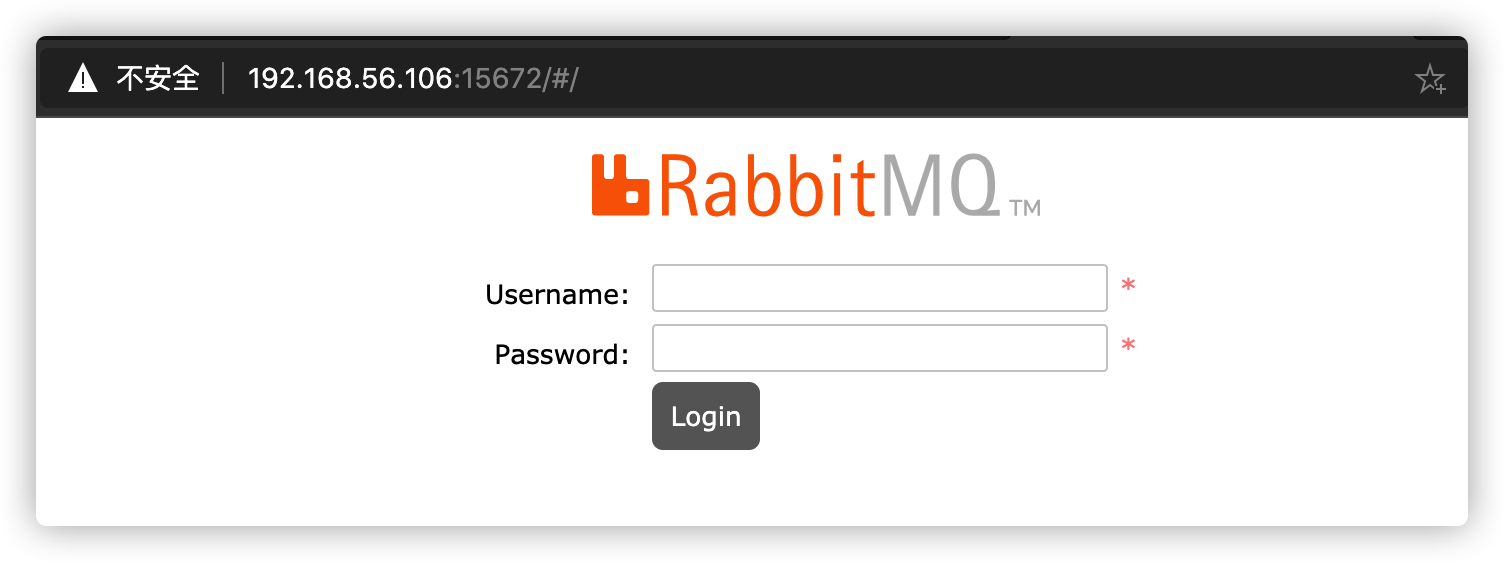
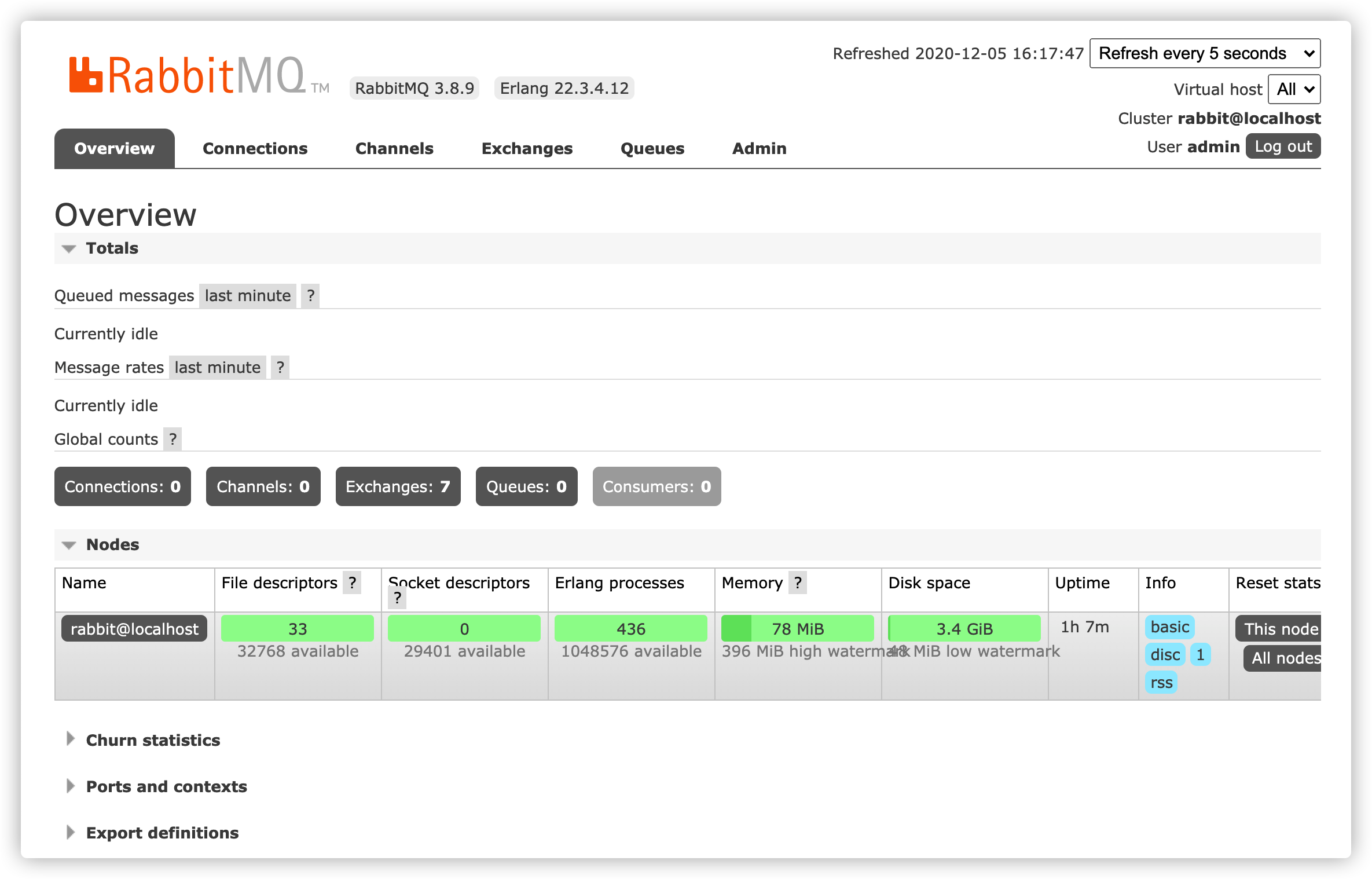
Java 使用 RabbitMQ
简单使用,无交换器概念
引入 Maven 依赖
<dependency> <groupId>com.rabbitmq</groupId> <artifactId>amqp-client</artifactId> <version>5.8.0</version> </dependency> <dependency> <groupId>org.slf4j</groupId> <artifactId>slf4j-nop</artifactId> <version>1.7.29</version> </dependency>RabbitMQ 消息发送者
public class Send { private final static String QUEUE_NAME = "hello"; public static void main(String[] args) throws IOException, TimeoutException { // 创建连接工厂 ConnectionFactory connectionFactory = new ConnectionFactory(); // 设置 RabbitMQ 地址 connectionFactory.setHost("192.168.56.106"); connectionFactory.setUsername("admin"); connectionFactory.setPassword("password"); // 建立连接 Connection connection = connectionFactory.newConnection(); // 获得信道 Channel channel = connection.createChannel(); // 声明队列 channel.queueDeclare(QUEUE_NAME, false, false, false, null); // 发布消息 String message = "Hello World!"; channel.basicPublish("", QUEUE_NAME, null, message.getBytes()); System.out.println("发送了消息:" + message); // 关闭连接 channel.close(); connection.close(); } }消费者
public class Receiver { private final static String QUEUE_NAME = "hello"; public static void main(String[] args) throws IOException, TimeoutException { // 创建连接工厂 ConnectionFactory connectionFactory = new ConnectionFactory(); // 设置 RabbitMQ 地址 connectionFactory.setHost("192.168.56.106"); connectionFactory.setUsername("admin"); connectionFactory.setPassword("password"); // 建立连接 Connection connection = connectionFactory.newConnection(); // 获得信道 Channel channel = connection.createChannel(); // 声明队列 channel.queueDeclare(QUEUE_NAME, false, false, false, null); channel.basicConsume(QUEUE_NAME, true, new DefaultConsumer(channel) { @Override public void handleDelivery(String consumerTag, Envelope envelope, AMQP.BasicProperties properties, byte[] body) throws IOException { String message = new String(body); System.out.println("收到消息:" + message); } }); } }
RabbitMQ 交换器工作模式
fanout:广播,只需要将队列绑定到交换机上即可,不需要设置路由键direct:根据RoutingKey 匹配消息路由到指定的队列topic:生产者指定 RoutingKey, 消息根据消费端指定的队列通过模糊匹配的方式进行相应转发headers:根据发送消息内容中的 headers 属性来匹配
fanout 模式
- 每个发送到
fanout类型交换器的消息都会被分发到所有绑定的队列上去,它不会处理路由键。
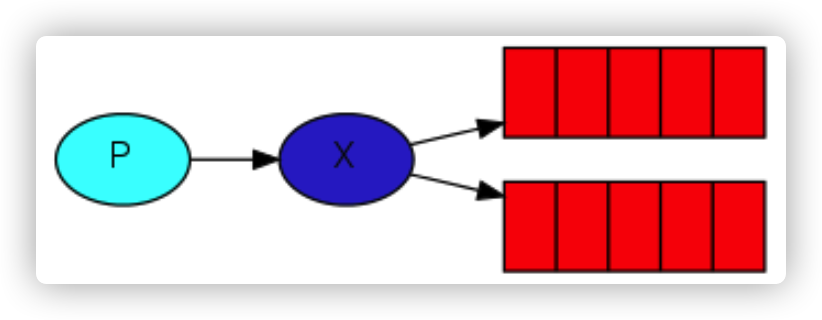
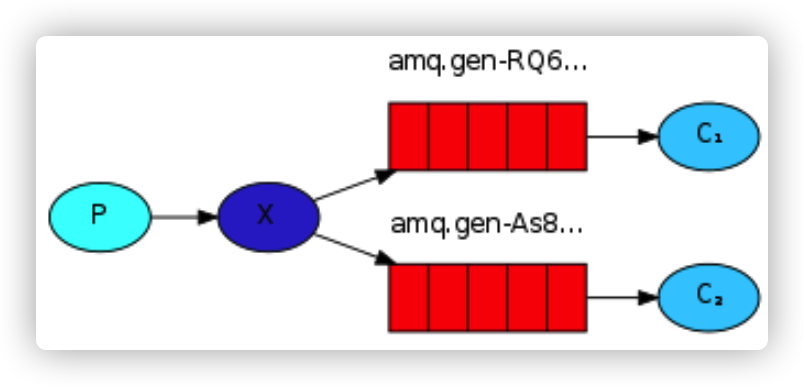
消息生产者
public static void main(String[] args) { // 创建连接工厂 ConnectionFactory connectionFactory = new ConnectionFactory(); connectionFactory.setHost("192.168.56.106"); connectionFactory.setUsername("admin"); connectionFactory.setPassword("password"); // 创建连接、获取信道 try (Connection connection = connectionFactory.newConnection(); Channel channel = connection.createChannel()) { // 声明 fanout 类型的交换器 String exchange = "fanout_exchange"; channel.exchangeDeclare(exchange, BuiltinExchangeType.FANOUT, false); // 发布消息 for (int i = 0; i < 10; i++) { String message = "fanout_exchange--" + i; // fanout 类型的交换器不处理 RoutingKey channel.basicPublish(exchange, "", null, message.getBytes()); System.out.println("发送了消息 : " + message); } } catch (Exception ignored) { } }消息消费者
public static void main(String[] args) throws IOException, TimeoutException { // 创建连接工厂 ConnectionFactory connectionFactory = new ConnectionFactory(); connectionFactory.setHost("192.168.56.106"); connectionFactory.setUsername("admin"); connectionFactory.setPassword("password"); Connection connection = connectionFactory.newConnection(); Channel channel = connection.createChannel(); // 声明交换器 String exchange = "fanout_exchange"; channel.exchangeDeclare(exchange, BuiltinExchangeType.FANOUT, false); // 生成一个非持久、独占、自动删除的临时队列 String queue = channel.queueDeclare().getQueue(); // 绑定队列 channel.queueBind(queue, exchange, ""); // 接收消息 channel.basicConsume(queue, false, new DefaultConsumer(channel) { @Override public void handleDelivery(String consumerTag, Envelope envelope, AMQP.BasicProperties properties, byte[] body) throws IOException { String routingKey = envelope.getRoutingKey(); System.out.println("routingKey = " + routingKey); String message = new String(body); System.out.println("消费了消息:" + message); // 确认消息 channel.basicAck(envelope.getDeliveryTag(), false); } }); }启动多个消费者实例,后运行消息生产者
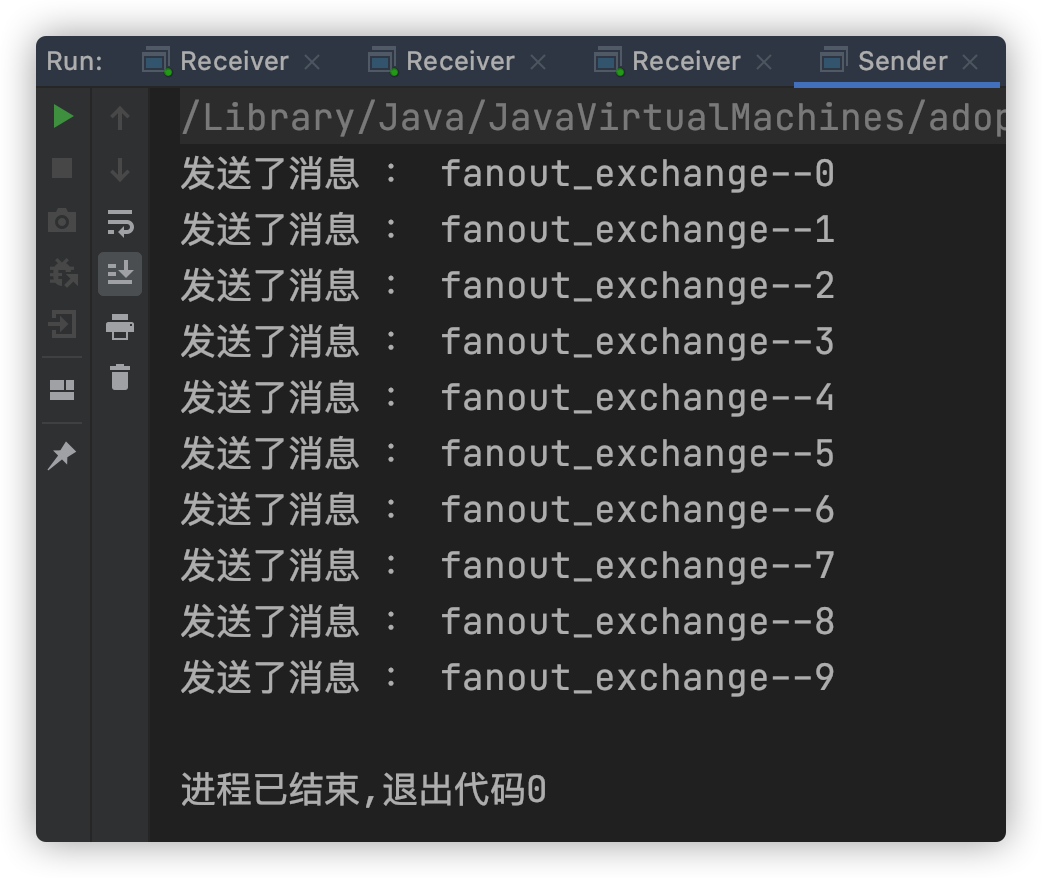
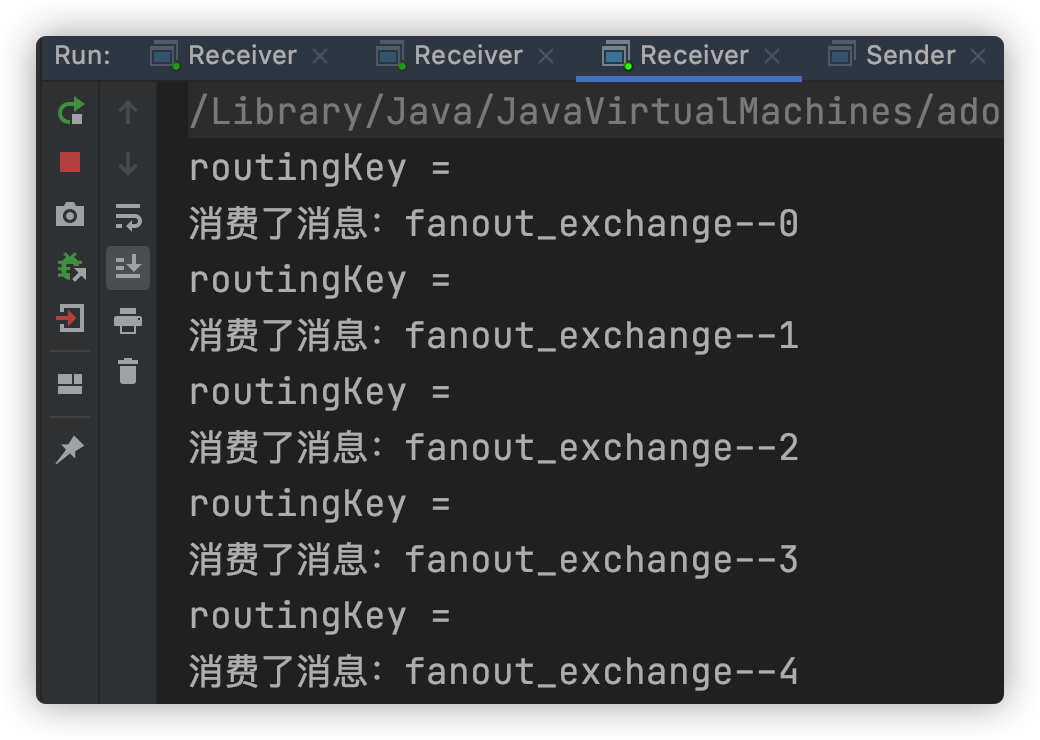
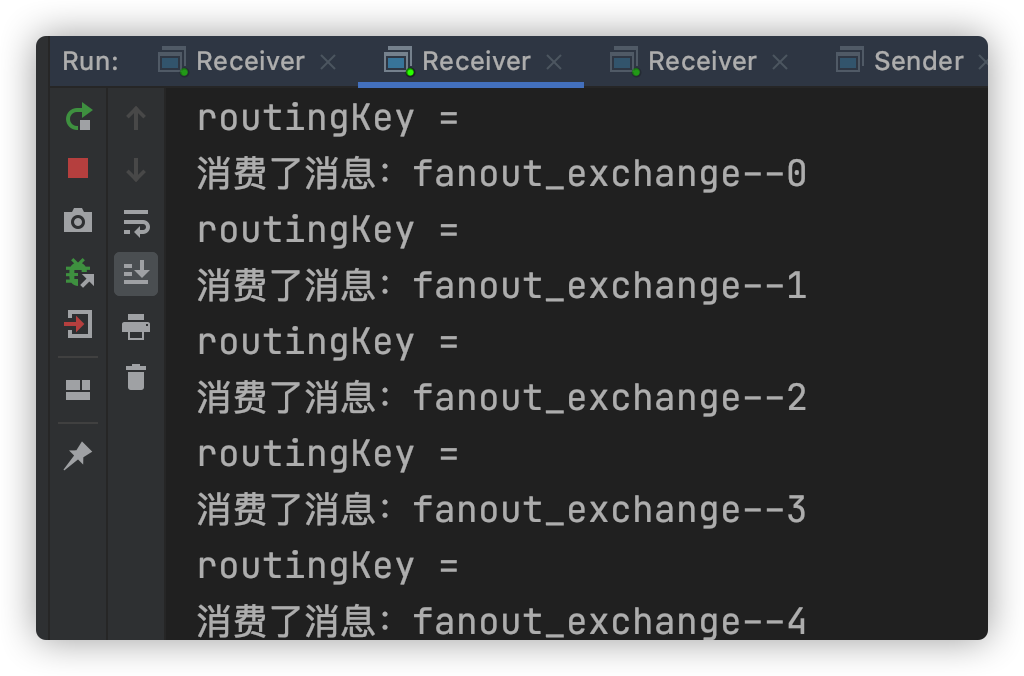
direct 模式
消息中的路由键(routing key)和 Binding 中的 binding key 一致,交换器就将消息发送到对应的队列中。如果一个队列绑定到交换器要求路由键为
error,则只转发 routing key 标记为error的消息,不会转发标记为info或者error.error的消息。它是完全匹配、单播的模式。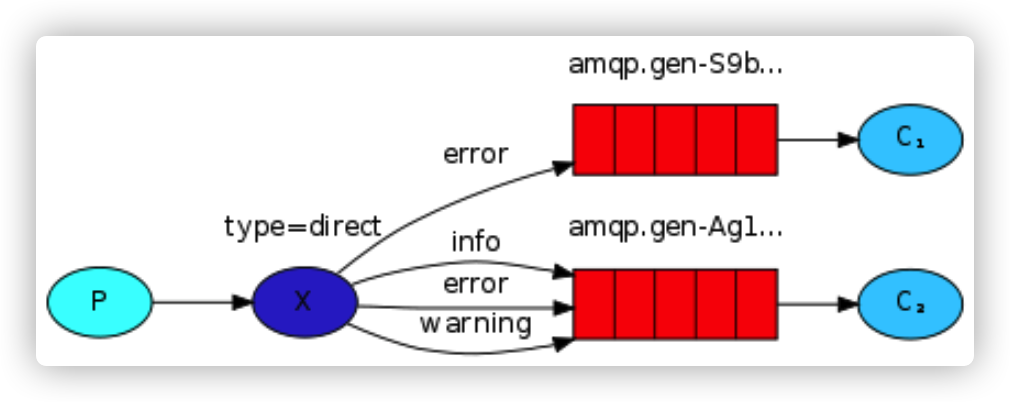
消息生产者
// 声明 direct 类型的交换器 String exchange = "direct_exchange"; channel.exchangeDeclare(exchange, BuiltinExchangeType.DIRECT, false); // 发布消息 String message = "direct_exchange simple"; // 假定发送日志信息,级别为:debug info error channel.basicPublish(exchange, "debug", null, message.getBytes()); System.out.println("发送了 debug 消息 : " + message); channel.basicPublish(exchange, "info", null, message.getBytes()); System.out.println("发送了 info 消息 : " + message); channel.basicPublish(exchange, "error", null, message.getBytes()); System.out.println("发送了 error 消息 : " + message);消息消费者
ErrorReceiver.java // 绑定队列、只处理 error 标记的日志,记录到文件 channel.queueBind(queue, exchange, "error"); AllReceiver.java // 关注所有标记的日志,打印至控制台 channel.queueBind(queue, exchange, "debug"); channel.queueBind(queue, exchange, "info"); channel.queueBind(queue, exchange, "error");先后启动消息消费者和消息生产者
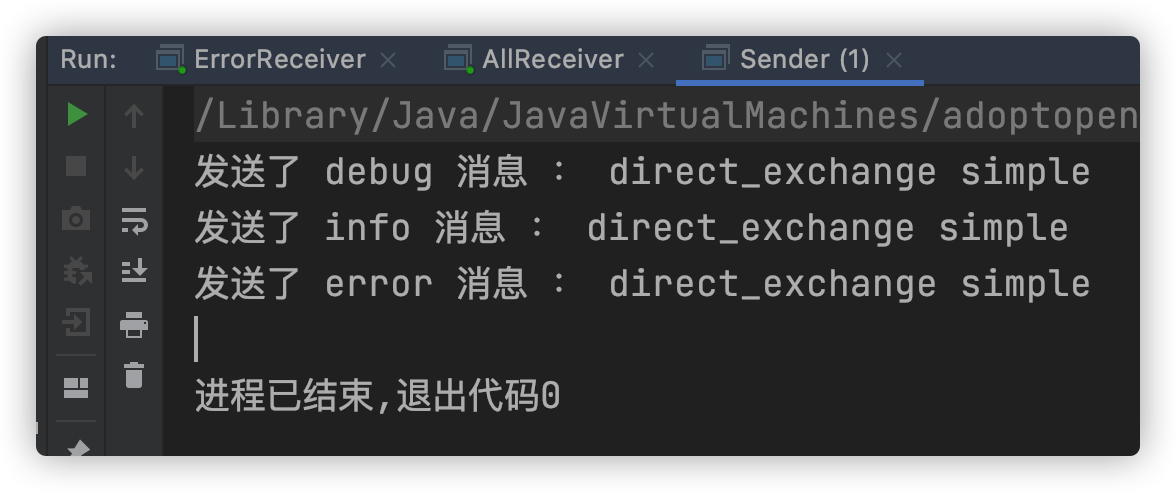
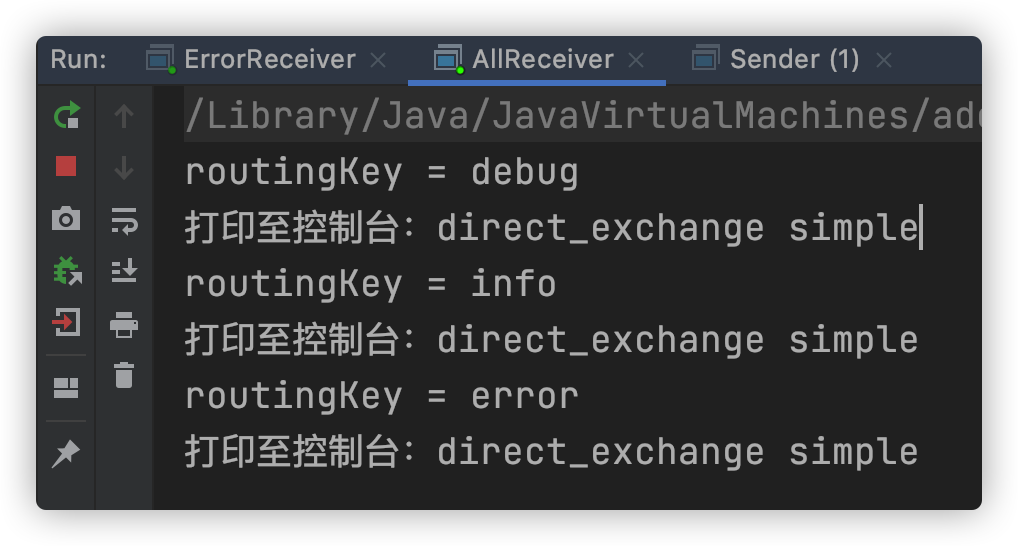
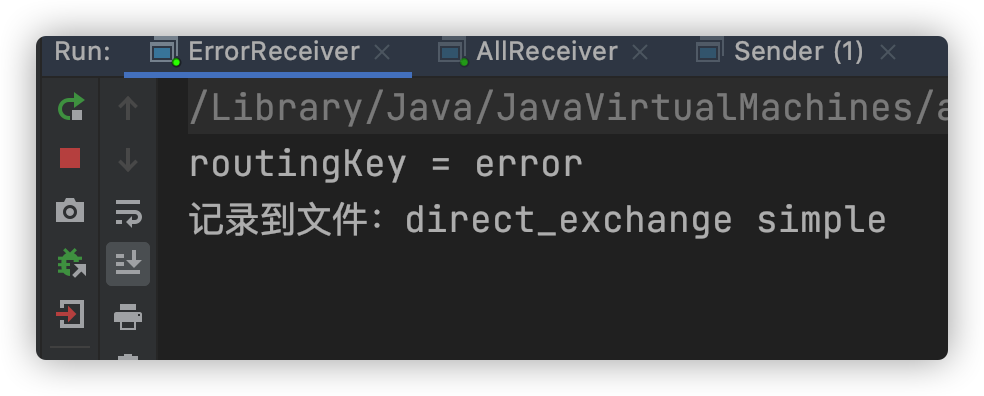
topic 模式
topic交换器类似于direct交换器,它通过模式匹配分配消息的路由键属性,将路由键与某个模式进行匹配,此时队列需要绑定到一个模式上。它将路由键和绑定键的字符串以.切分为单词,同时识别两个通配符:*可以匹配一个单词#可以匹配任意个单词
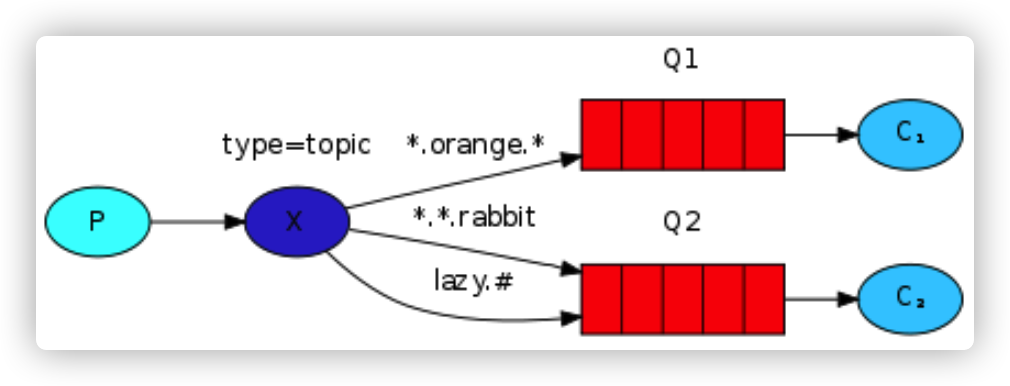
消息发送者
public static void main(String[] args) throws IOException, TimeoutException { ConnectionFactory connectionFactory = new ConnectionFactory(); connectionFactory.setHost("192.168.56.106"); connectionFactory.setUsername("admin"); connectionFactory.setPassword("password"); Connection connection = connectionFactory.newConnection(); Channel channel = connection.createChannel(); // 声明交换机 String exchange = "topic_exchange"; channel.exchangeDeclare(exchange, BuiltinExchangeType.TOPIC); String message = "Animal World!"; String[] routingKeys = new String[9]; routingKeys[0] = "quick.orange.rabbit"; routingKeys[1] = "lazy.orange.elephant"; routingKeys[2] = "quick.orange.fox"; routingKeys[3] = "lazy.brown.fox"; routingKeys[4] = "lazy.pink.rabbit"; routingKeys[5] = "quick.brown.fox"; routingKeys[6] = "orange"; routingKeys[7] = "quick.orange.male.rabbit"; routingKeys[8] = "lazy.orange.male.rabbit"; for (String routingKey : routingKeys) { channel.basicPublish(exchange, routingKey, null, message.getBytes()); System.out.println("发送了:" + message + "routingKey: " + routingKey); } channel.close(); connection.close(); }消息消费者
Comsumer1.java String exchange = "topic_exchange"; channel.queueBind(queueName, exchange, "*.orange.*"); Comsumer2.java channel.queueBind(queueName, exchange, "*.*.rabbit"); channel.queueBind(queueName, exchange, "lazy.#");先后启动消费者和生产者
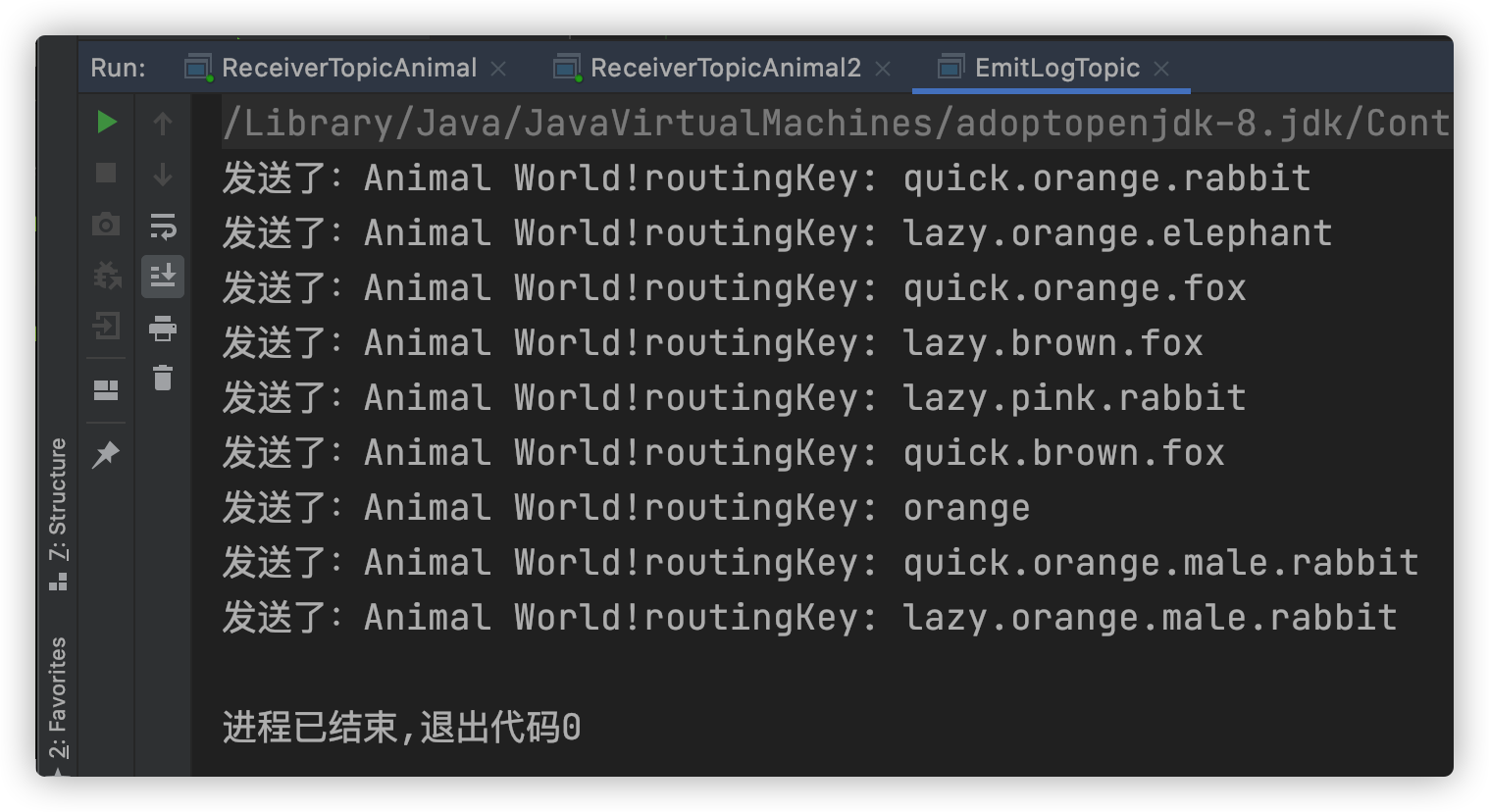
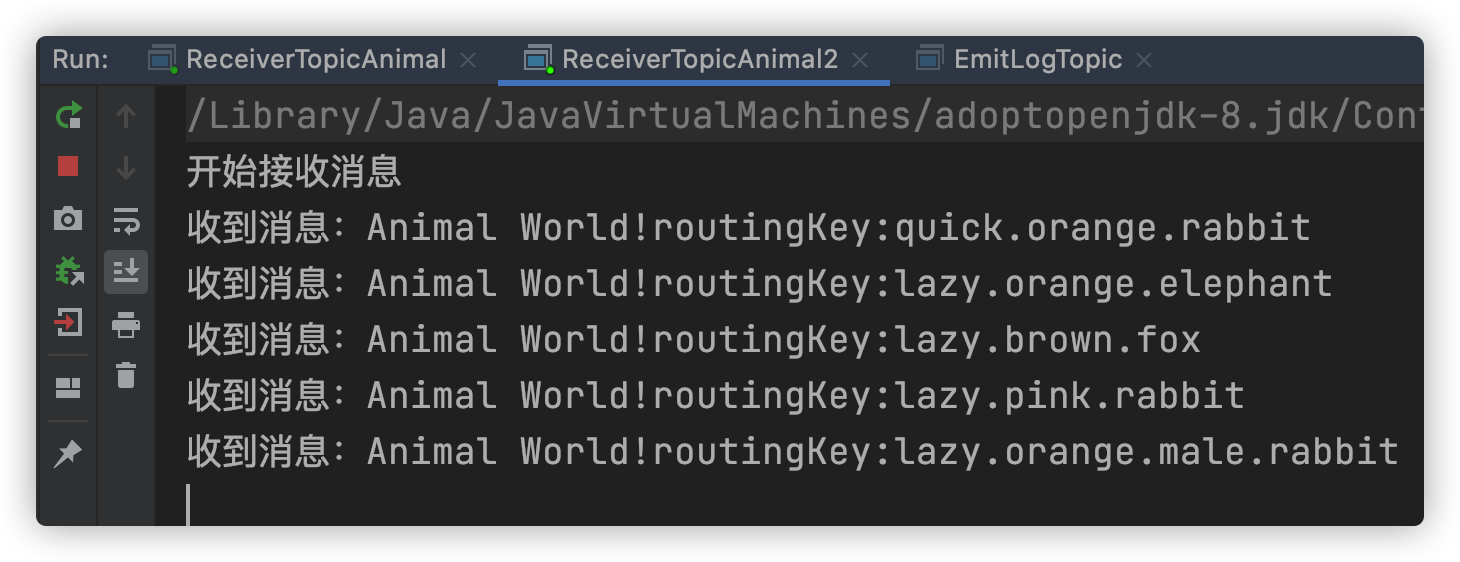
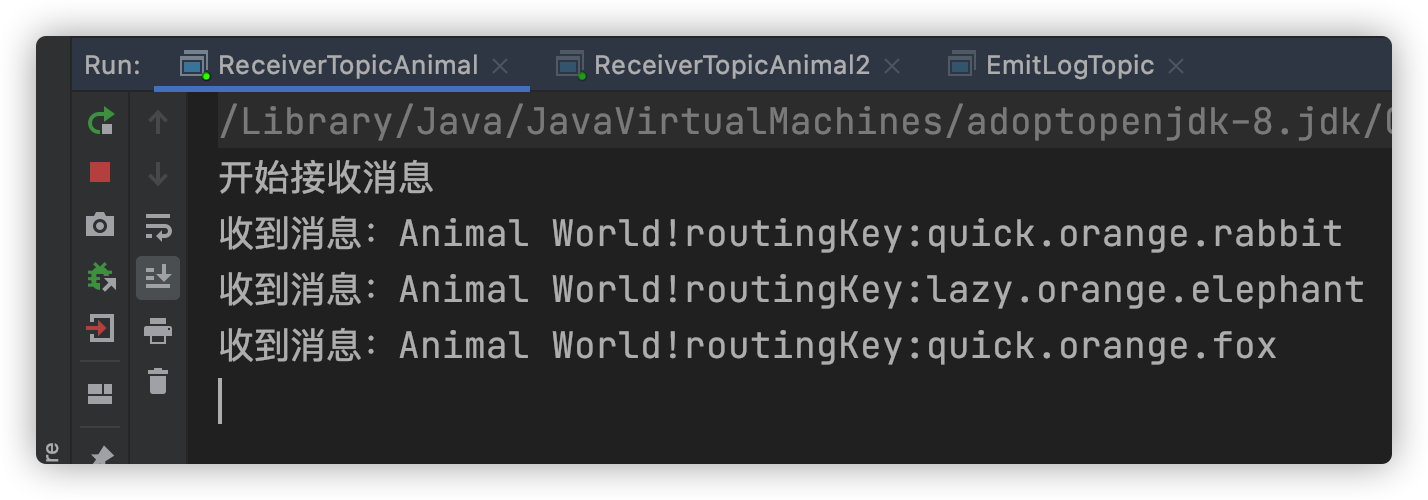
SpringBoot 中使用 RabbitMQ
生产者应用
引入起步依赖
<dependency> <groupId>org.springframework.boot</groupId> <artifactId>spring-boot-starter-amqp</artifactId> </dependency>在
application.properties中配置连接信息server.port=8080 spring.application.name=producer spring.rabbitmq.addresses=192.168.56.106:5672 spring.rabbitmq.username=admin spring.rabbitmq.password=password spring.rabbitmq.virtual-host=/ spring.rabbitmq.connection-timeout=15000编写
TopicRabbitConfig配置类@Configuration public class TopicRabbitConfig { @Bean public Queue queue1() { return new Queue("queue1"); } @Bean public Queue queue2() { return new Queue("queue2"); } @Bean public TopicExchange exchange() { return new TopicExchange("bootExchange"); } @Bean public Binding bindingExchangeMessage1(Queue queue1, TopicExchange exchange) { return BindingBuilder.bind(queue1).to(exchange).with("dog.red"); } @Bean public Binding bindingExchangeMessage2(Queue queue2, TopicExchange exchange) { return BindingBuilder.bind(queue2).to(exchange).with("dog.#"); } }发送消息
@Component public class MessageSender { @Resource private AmqpTemplate rabbitMqTemplate; public void send1() { String message = "this is message 1, routing key is dog.red."; System.out.println("发送消息:" + message); this.rabbitMqTemplate.convertAndSend("bootExchange", "dog.red", message); } public void send2() { String message = "this is message 2, routing key is dog.blank."; System.out.println("发送消息:" + message); this.rabbitMqTemplate.convertAndSend("bootExchange", "dog.blank", message); } }
消费者应用
引入起步依赖
配置连接信息
编写消费者
@Component @RabbitListener(queues = "queue1") public class Receiver1 { @RabbitHandler public void process(String message) { System.out.println("Receiver1 :" + message); } }@Component @RabbitListener(queues = "queue2") public class Receiver2 { @RabbitHandler public void process(String message) { System.out.println("Receiver2 :" + message); } }使用
@RabbitListener(queues = "queue2")指定需要监听的队列
运行项目
使用单元测试的方式,发送消息
@SpringBootTest class ProducerApplicationTests { @Resource private MessageSender messageSender; @Test public void send1() { messageSender.send1(); } @Test public void send2() { messageSender.send2(); } }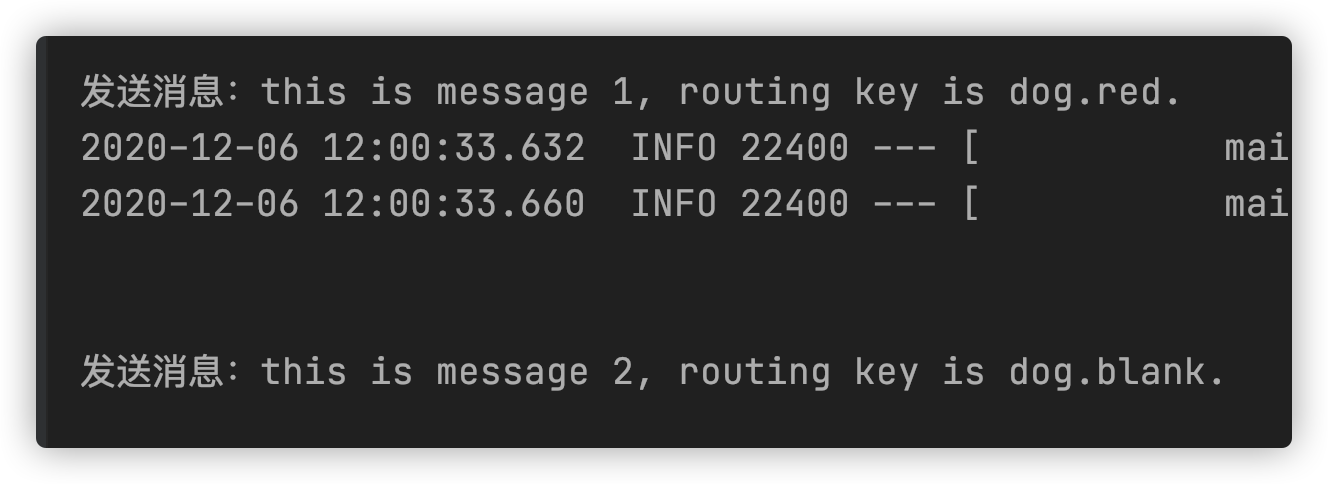
启动消费者应用