Nginx
Nginx 是一款轻量级的 Web 服务器、反向代理服务器及电子邮件代理服务器,其特点是占用内存小,并发能力强。
Nginx 使用场景
HTTP 的反向代理服务器
正向代理
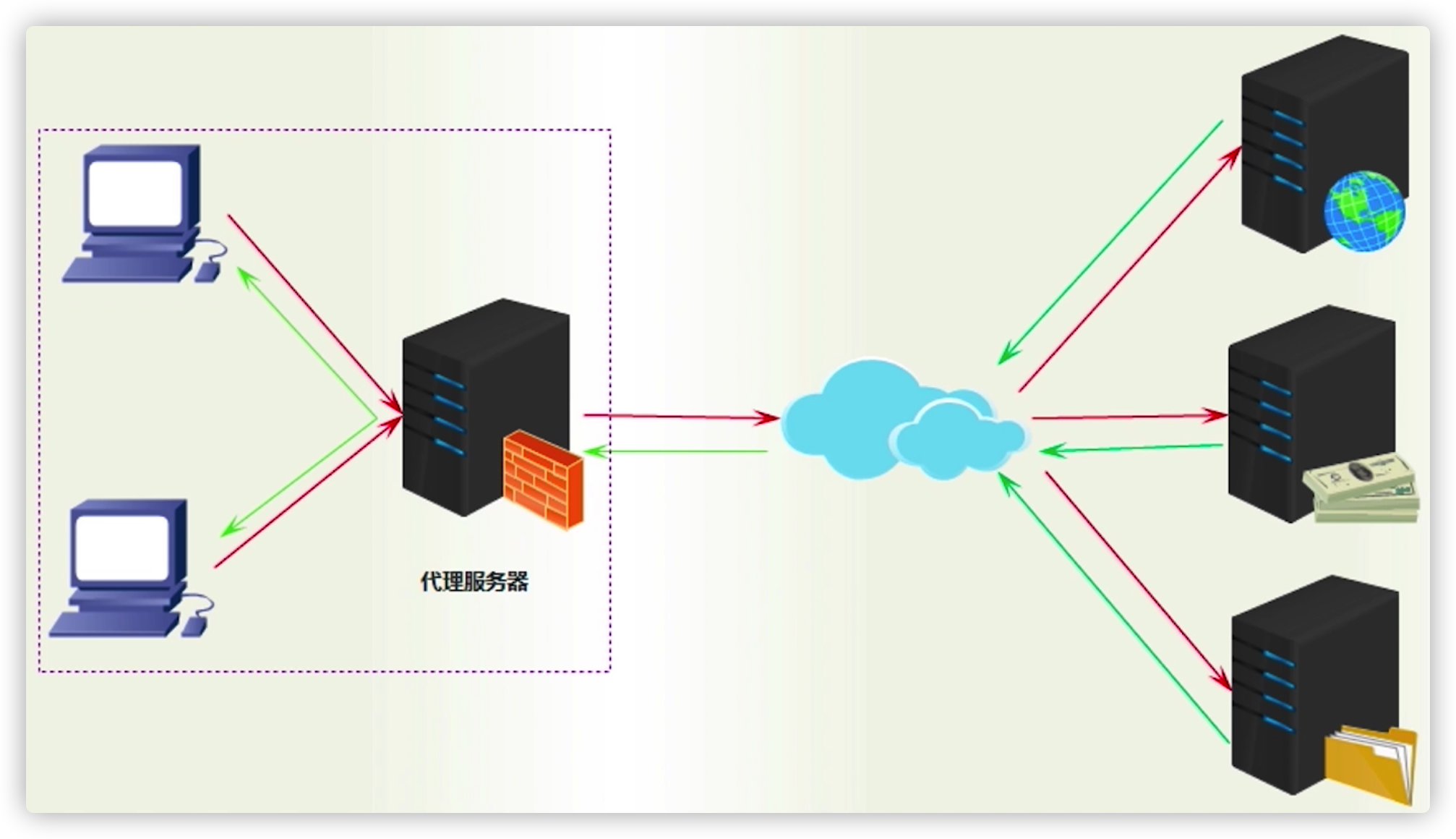
反向代理
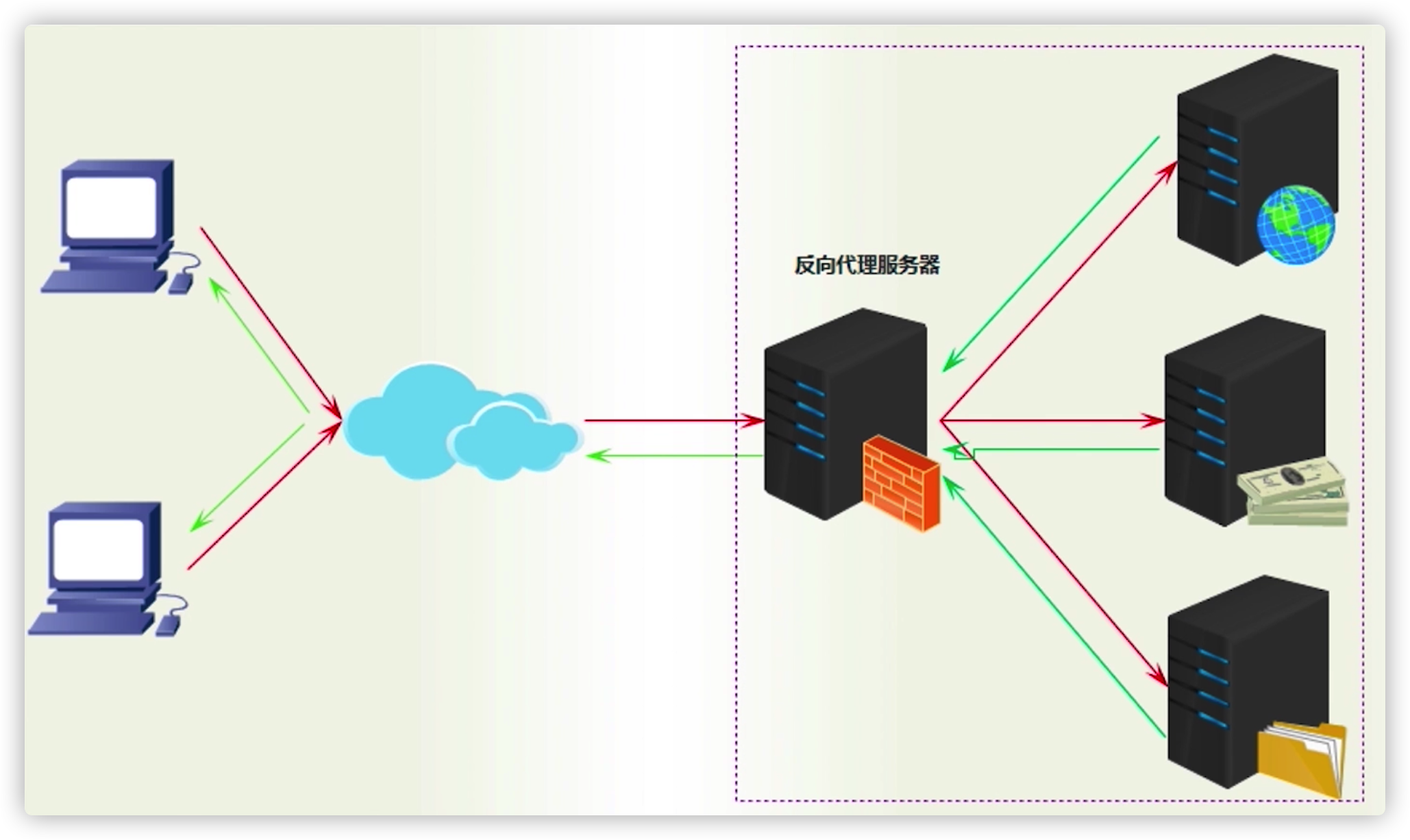
Nginx 的反向代理
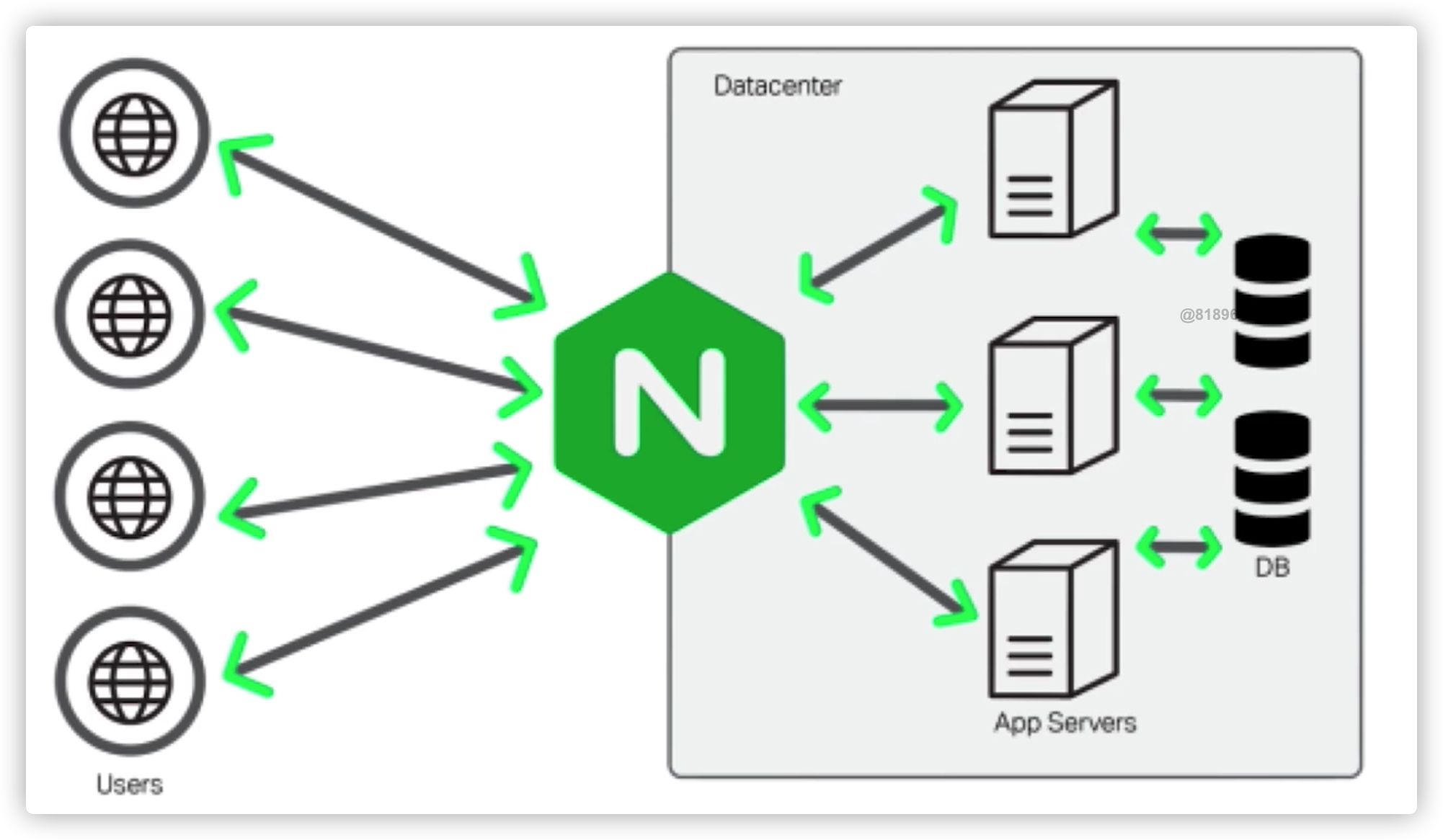
正向代理:是一个位于客户端和原始服务器之间的服务器,为了从原始服务器取得内容,客户端向代理发送请求并指定原始服务器,然后代理向原始服务器转发请求并将获得的内容返回给客户端。
反向代理:代理服务器接收网络上的请求,它将请求转发给内部网络上的服务器,并将从服务器上得到的结果返回给原始请求的客户端。
动态静态资源分离
- 静态资源无需经过 Tomcat,Tomcat 只负责处理动态请求
- Nginx 本身是一个静态资源服务器
Nginx 的优点
- 高并发、高性能
- 可扩展性好:模块化设计
- 可靠性高
- 热部署:不停止服务的情况下升级 Nginx
- 开源、可商用
Nginx 安装使用
Nginx 在 CentOS7 下的安装
安装 yum-utils
yum install yum-utils为 Nginx 增加源
[root@localhost ~]# vi /etc/yum.repos.d/nginx.repo [nginx-stable] name=nginx stable repo baseurl=http://nginx.org/packages/centos/7/$basearch/ gpgcheck=1 enabled=1 gpgkey=https://nginx.org/keys/nginx_signing.key module_hotfixes=true [nginx-mainline] name=nginx mainline repo baseurl=http://nginx.org/packages/mainline/centos/7/$basearch/ gpgcheck=1 enabled=0 gpgkey=https://nginx.org/keys/nginx_signing.key module_hotfixes=true查看 Nginx 源
[root@localhost ~]# yum list | grep nginx nginx.x86_64 1:1.18.0-2.el7.ngx @nginx-stable nginx-debug.x86_64 1:1.8.0-1.el7.ngx nginx-stable nginx-debuginfo.x86_64 1:1.18.0-2.el7.ngx nginx-stable nginx-module-geoip.x86_64 1:1.18.0-2.el7.ngx nginx-stable nginx-module-geoip-debuginfo.x86_64 1:1.18.0-2.el7.ngx nginx-stable nginx-module-image-filter.x86_64 1:1.18.0-2.el7.ngx nginx-stable nginx-module-image-filter-debuginfo.x86_64 1:1.18.0-2.el7.ngx nginx-stable nginx-module-njs.x86_64 1:1.18.0+0.5.0-1.el7.ngx nginx-stable nginx-module-njs-debuginfo.x86_64 1:1.18.0+0.5.0-1.el7.ngx nginx-stable nginx-module-perl.x86_64 1:1.18.0-2.el7.ngx nginx-stable nginx-module-perl-debuginfo.x86_64 1:1.18.0-2.el7.ngx nginx-stable nginx-module-xslt.x86_64 1:1.18.0-2.el7.ngx nginx-stable nginx-module-xslt-debuginfo.x86_64 1:1.18.0-2.el7.ngx nginx-stable nginx-nr-agent.noarch 2.0.0-12.el7.ngx nginx-stable pcp-pmda-nginx.x86_64 4.3.2-12.el7 base安装指定版本
[root@localhost ~]# yum install nginx 1:1.18.0-2.el7.ngx验证 Nginx 是否安装成功
[root@localhost ~]# nginx -v nginx version: nginx/1.18.0可能需要配置防火墙
# 查看防火墙状态 [root@localhost conf.d]# firewall-cmd --state running # 查看启用的端口 [root@localhost conf.d]# firewall-cmd --list-port 80/tcp # 开放 80 端口 --permanent 永久生效 [root@localhost conf.d]# firewall-cmd --add-port=80/tcp --permanent或者同时打开 80 和443端口
firewall-cmd --permanent --zone=public --add-service=http firewall-cmd --permanent --zone=public --add-service=https firewall-cmd --reload
Nginx 常用命令
[root@localhost ~]# nginx -h
nginx version: nginx/1.18.0
Usage: nginx [-?hvVtTq] [-s signal] [-c filename] [-p prefix] [-g directives]
Options:
-?,-h : this help
-v : show version and exit
-V : show version and configure options then exit
-t : test configuration and exit
-T : test configuration, dump it and exit
-q : suppress non-error messages during configuration testing
-s signal : send signal to a master process: stop, quit, reopen, reload
-p prefix : set prefix path (default: /etc/nginx/)
-c filename : set configuration file (default: /etc/nginx/nginx.conf)
-g directives : set global directives out of configuration file
| 命令 | 含义 |
|---|---|
?/h | 显示帮助信息 |
v/V | 显示版本信息 |
c | 使用指定的配置文件 |
g | 指定配置指令 |
p | 指定运行目录 |
t/T | 测试配置文件编写是否正确 |
s | 向 master 进程发送命令 |
stop | 立即停止 |
quit | 优雅停止 |
reopen | 重新开始记录日志文件 |
reload | 重启 |
Nginx 配置文件
Nginx 相关的配置文件在
/etc/nginx/目录中Nginx 的主配置文件是
/etc/nginx/nginx.confNginx 日志文件
access.log和error.log位于/var/log/nginx/目录下基础语法:
- 使用
;结尾 - 使用
{}组织多条指令 - 使用
include引入其它配置文件 - 使用
#注释 $表示变量
- 使用
Nginx 默认配置文件及注释
nginx.confuser nginx; # 工作进程数 worker_processes 1; # Nginx 的错误日志 error_log /var/log/nginx/error.log warn; # Nginx 的pid,pid 是文本文件,只有一行,记录了该进程的 ID pid /var/run/nginx.pid; events { # 每个进程最大连接数 worker_connections 1024; } http { include /etc/nginx/mime.types; default_type application/octet-stream; # 自定义日志格式 log_format main '$remote_addr - $remote_user [$time_local] "$request" ' '$status $body_bytes_sent "$http_referer" ' '"$http_user_agent" "$http_x_forwarded_for"'; # 访问日志 access_log /var/log/nginx/access.log main; # 高效传输文件模式 sendfile on; tcp_nopush on; # 请求超时时间 keepalive_timeout 65; #gzip on; include /etc/nginx/conf.d/*.conf; }default.conf# 每一个 server 对应着一个虚拟主机或域名 server { # 监听端口 listen 80; # server_name localhost; #charset koi8-r; #access_log /var/log/nginx/host.access.log main; # 一个 server 可以配置多个 location ,针对不同的访问路径做配置 # 访问首页 location / { root /usr/share/nginx/html; index index.html index.htm; } #error_page 404 /404.html; # redirect server error pages to the static page /50x.html # # 当出现 5XX 状态码时,重定向到新页面 error_page 500 502 503 504 /50x.html; location = /50x.html { root /usr/share/nginx/html; } # proxy the PHP scripts to Apache listening on 127.0.0.1:80 # #location ~ \.php$ { # proxy_pass http://127.0.0.1; #} # pass the PHP scripts to FastCGI server listening on 127.0.0.1:9000 # #location ~ \.php$ { # root html; # fastcgi_pass 127.0.0.1:9000; # fastcgi_index index.php; # fastcgi_param SCRIPT_FILENAME /scripts$fastcgi_script_name; # include fastcgi_params; #} # deny access to .htaccess files, if Apache's document root # concurs with nginx's one # #location ~ /\.ht { # deny all; #} }Nginx 的内置全局变量
变量名 描述 $host请求信息中的 Host,如果请求中没有 Host 行,则等于设置的服务器名 $request_method客户端的请求类型,如 GET、POST$remote_addr客户端的 IP 地址 $remote_port客户端的端口 $args请求中的参数 $content-length请求头的 Content-length字段$http_user_agent客户端 agent 信息 $http_cookiesCookies 信息 $server_protocol请求使用的协议 $server_address服务器地址 $server_name服务器名称 $server_port服务器的端口号
Nginx 开启压缩
ngx_http_gzip_module 为 Nginx 提供了 gzip 的压缩支持,可以减少传输资源,节省宽带,但会增加 CPU 消耗。
主要参数有:
| 参数名 | 参数值 | 描述 |
|---|---|---|
gzip | on / off | 是否开启 gzip 压缩 |
gzip_comp_level | 1 ~ 9 | 压缩级别 |
gzip_min_length | 小于此设定值的文件不会被压缩,长度来源于 Content-Length 字段 | |
gzip_types | text/html | 进行压缩的 MIME 类型 |
Nginx 配置反向代理
ngx_http_upstream_module 为 Nginx 提供列反向代理功能。此模块用于将多个服务器定义为服务器组,可以通过 proxy_pass 传递指令来引用服务器组。
一个简单的配置如下:
worker_processes 1;
events {
worker_connections 1024;
}
http {
include mime.types;
default_type application/octet-stream;
sendfile on;
keepalive_timeout 65;
upstream springboot{
server 127.0.0.1:8080;
server 127.0.0.1:8081;
server 127.0.0.1:8082;
}
server {
listen 80;
server_name localhost;
location / {
proxy_pass http://springboot;
}
error_page 500 502 503 504 /50x.html;
location = /50x.html {
root /usr/share/nginx/html;
}
}
}
Nginx 负载均衡策略
upstream 默认依照轮询的方式进行负载均衡,每一个请求按时间顺序逐一分配到不同的后端服务器。假使后端服务器故障,能主动剔除。除此之外,upstream 还有如下的分配策略:
weight(权重)
weight 值和分配概率成正比,用于后端服务器性能不均的情况下。
upstream springboot{ server 127.0.0.1:8080 weight=1; server 127.0.0.1:8081 weight=2; server 127.0.0.1:8082 weight=3; }ip_hash(访问 IP)
每一个请求按访问 IP 的 hash 运算结果分配到指定的后端服务器,能够解决 session 的问题。
upstream springboot{ ip_hash; server 127.0.0.1:8080; server 127.0.0.1:8081; server 127.0.0.1:8082; }fair
根据页面大小、加载时间长短智能的进行负载均衡。
least_conn(最少连接)
下一个请求将被分派到活动连接数量最少的服务器。
