MongoDB 基本操作
MongoDB 基本操作细节请参考官方文档:MongoDB CRUD Operations。
CRUD 的基本命令如下:
Create:
db.collection.insertOne()
db.collection.insertMany()
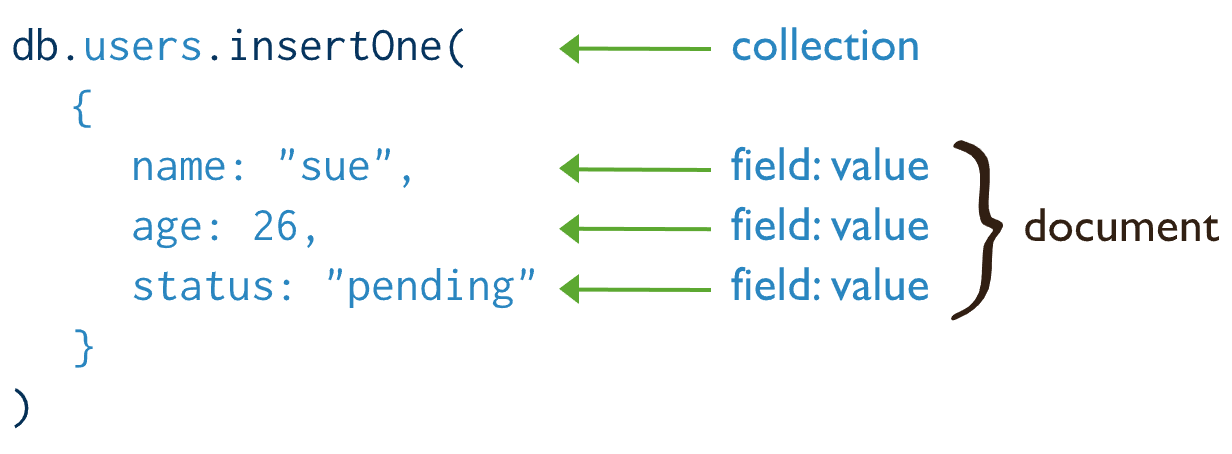
Read:
db.collection.find()

Update:
db.collection.updateOne()
db.collection.updateMany()
db.collection.replaceOne()
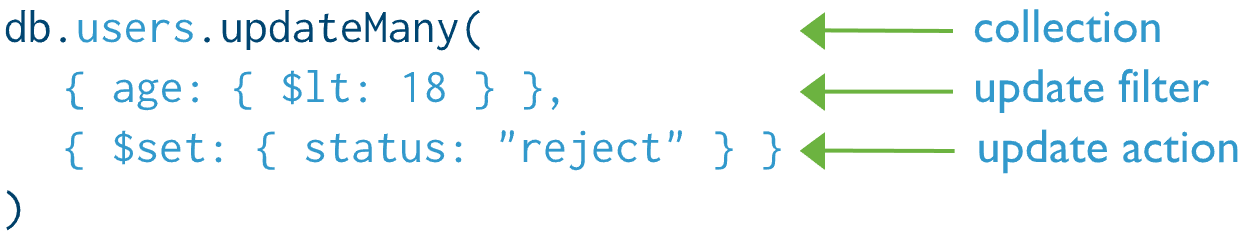
Delete:
db.collection.deleteOne()
db.collection.deleteMany()
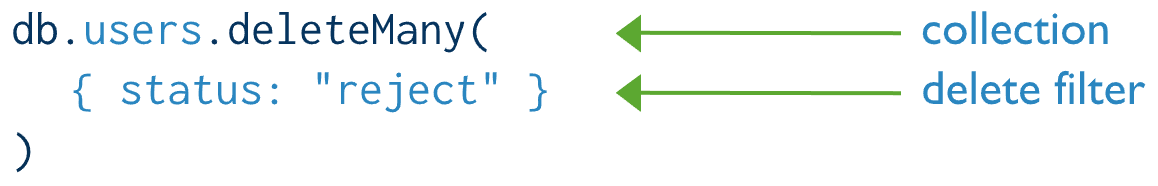
插入文档
使用 db.collection.insertOne() 插入单条记录到集合中,如果插入的集合没有指定 _id 字段,MongoDB 会自动生成一个 ObjectId,如果集合不存在,那么插入时会创建对应的集合。
db.inventory.insertOne( { item: "canvas", qty: 100, tags: ["cotton"], size: { h: 28, w: 35.5, uom: "cm" } })
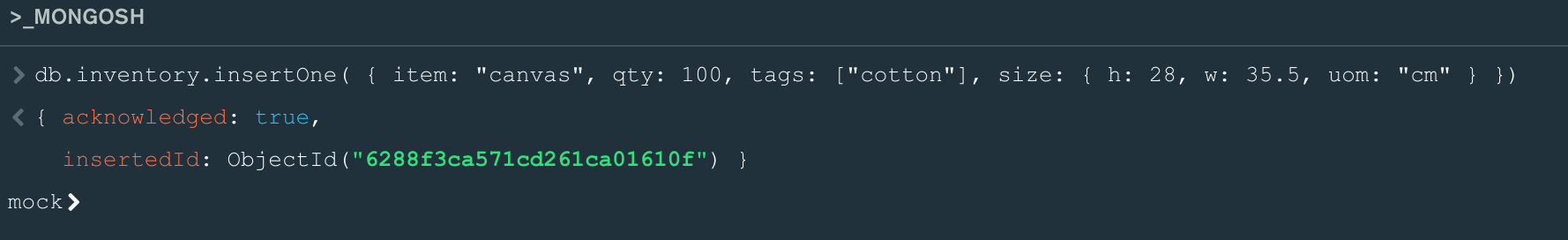
插入成功后会返回记录对应的 _id。
插入多条记录和插入单条记录一样,只需要使用 db.collection.insertMany():
db.inventory.insertMany([
{ item: "journal", qty: 25, tags: ["blank", "red"], size: { h: 14, w: 21, uom: "cm" } },
{ item: "mat", qty: 85, tags: ["gray"], size: { h: 27.9, w: 35.5, uom: "cm" } },
{ item: "mousepad", qty: 25, tags: ["gel", "blue"], size: { h: 19, w: 22.85, uom: "cm" } }
])
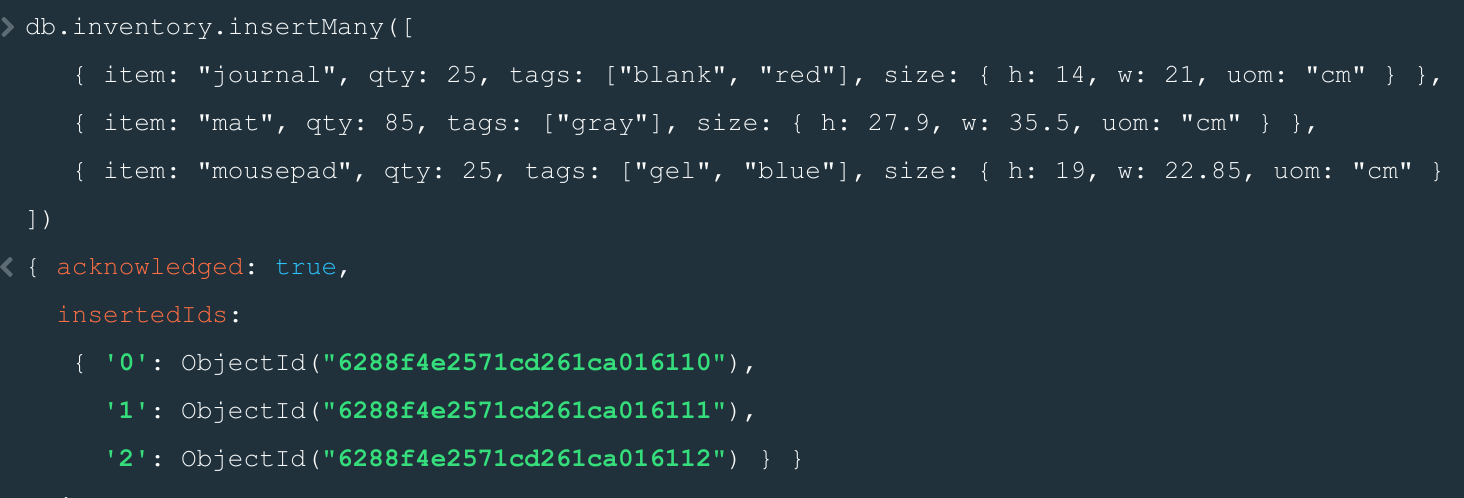
插入行为
如果集合不存在,插入操作会新建集合;
集合中的每条文档记录需要一个唯一的 _id 字段作为主键,如果插入的文档没有提供 _id 字段,MongoDB 会自动生成一个 ObjectId 类型的 _id 作为主键;
MongoDB 中的所有写操作在单个文档级别上都是原子的。
查询文档
查询选择器:query-selectors。
基本查询操作
使用如下测试数据:
db.inventory.insertMany([
{ item: "journal", qty: 25, size: { h: 14, w: 21, uom: "cm" }, status: "A" },
{ item: "notebook", qty: 50, size: { h: 8.5, w: 11, uom: "in" }, status: "A" },
{ item: "paper", qty: 100, size: { h: 8.5, w: 11, uom: "in" }, status: "D" },
{ item: "planner", qty: 75, size: { h: 22.85, w: 30, uom: "cm" }, status: "D" },
{ item: "postcard", qty: 45, size: { h: 10, w: 15.25, uom: "cm" }, status: "A" }
]);
使用 db.collection.find({}) 查询文档,查询所有记录:
db.inventory.find( {} )
指定相等条件查询:status 等于 D
db.inventory.find( { status: "D" } )
指定 AND 条件查询:status 等于 A 且 qty 小于 30
db.inventory.find({status: "A", qty:{$lt: 30}})
指定 OR 查询条件:status 等于 A 或 qty 小于 30
db.inventory.find({$or: [{status: "A"}, {qty: {$lt: 30}}]})
同时指定 AND 和 OR 查询条件:status 等于 A 并且 qty 小于 30 或者 item 以 p 开头:
db.inventory.find( {
status: "A",
$or: [ { qty: { $lt: 30 } }, { item: /^p/ } ]
} )
查询嵌套文档
使用如下测试数据:
db.inventory.insertMany( [
{ item: "journal", qty: 25, size: { h: 14, w: 21, uom: "cm" }, status: "A" },
{ item: "notebook", qty: 50, size: { h: 8.5, w: 11, uom: "in" }, status: "A" },
{ item: "paper", qty: 100, size: { h: 8.5, w: 11, uom: "in" }, status: "D" },
{ item: "planner", qty: 75, size: { h: 22.85, w: 30, uom: "cm" }, status: "D" },
{ item: "postcard", qty: 45, size: { h: 10, w: 15.25, uom: "cm" }, status: "A" }
]);
匹配嵌入文档(要求文档内的键值及顺序完全匹配):size 等于 { h: 14, w: 21, uom: "cm" }
db.inventory.find({size:{ h: 14, w: 21, uom: "cm" }})
查询嵌套字段:查询 size 中 uom 值为 in 的文档
db.inventory.find({'size.uom':'in'})
查询简单元素 Array
使用如下测试数据:
db.inventory.insertMany([
{ item: "journal", qty: 25, tags: ["blank", "red"], dim_cm: [ 14, 21 ] },
{ item: "notebook", qty: 50, tags: ["red", "blank"], dim_cm: [ 14, 21 ] },
{ item: "paper", qty: 100, tags: ["red", "blank", "plain"], dim_cm: [ 14, 21 ] },
{ item: "planner", qty: 75, tags: ["blank", "red"], dim_cm: [ 22.85, 30 ] },
{ item: "postcard", qty: 45, tags: ["blue"], dim_cm: [ 10, 15.25 ] }
]);
匹配数组(要求数组值及顺序完全匹配):tags 等于 ["blank", "red"]
db.inventory.find({tags:['blank','red']})
匹配数组中部分元素(不要求值及顺序完全匹配):tags 包含 blank 和 red
db.inventory.find({tags:{$all:['blank','red']}})
匹配数组中某个元素:tags 包含 red
db.inventory.find({tags:'red'})
dim_cm 中有大于 25 的元素:
db.inventory.find({dim_cm:{$gt:25}})
dim_cm 中包含大于 15 或小于 20 的元素:
db.inventory.find({dim_cm:{$gt:15,$lt:20}})
dim_cm 中包含大于 15 且小于 20 的元素:
db.inventory.find({dim_cm:{$elemMatch:{$gt:15,$lt:20}}})
按数组索引位置查询元素:dim_cm 中第二个元素大于 20
db.inventory.find({'dim_cm.1':{$gt:20}})
按数组长度查询数组:tags 数组有三个元素
db.inventory.find({tags:{$size:3}})
查询嵌套文档数组
使用如下测试数据:
db.inventory.insertMany( [
{ item: "journal", instock: [ { warehouse: "A", qty: 5 }, { warehouse: "C", qty: 15 } ] },
{ item: "notebook", instock: [ { warehouse: "C", qty: 5 } ] },
{ item: "paper", instock: [ { warehouse: "A", qty: 60 }, { warehouse: "B", qty: 15 } ] },
{ item: "planner", instock: [ { warehouse: "A", qty: 40 }, { warehouse: "B", qty: 5 } ] },
{ item: "postcard", instock: [ { warehouse: "B", qty: 15 }, { warehouse: "C", qty: 35 } ] }
]);
以文档形式匹配数组中某个元素:
db.inventory.find({instock:{warehouse:'A',qty:5}})
在文档数组中某个字段上指定查询条件:
db.inventory.find({'instock.qty':{$lt:20}})
在数组中指定索引的文档某个字段上指定查询条件:
db.inventory.find({'instock.0.qty':{$lte:20}})
查询 null 或不存在字段
使用如下测试数据:
db.inventory.insertMany([
{ _id: 1, item: null },
{ _id: 2 }
])
查询字段存在且等于 null 或者字段不存在:
db.inventory.find({item:null})
类型检查 bson-types,查询查询字段存在且等于 null :
db.inventory.find({item:{$type:10}})
存在检查:
db.inventory.find( { item : { $exists: false } } )
更新文档
使用如下测试数据:
db.inventory.insertMany( [
{ item: "canvas", qty: 100, size: { h: 28, w: 35.5, uom: "cm" }, status: "A" },
{ item: "journal", qty: 25, size: { h: 14, w: 21, uom: "cm" }, status: "A" },
{ item: "mat", qty: 85, size: { h: 27.9, w: 35.5, uom: "cm" }, status: "A" },
{ item: "mousepad", qty: 25, size: { h: 19, w: 22.85, uom: "cm" }, status: "P" },
{ item: "notebook", qty: 50, size: { h: 8.5, w: 11, uom: "in" }, status: "P" },
{ item: "paper", qty: 100, size: { h: 8.5, w: 11, uom: "in" }, status: "D" },
{ item: "planner", qty: 75, size: { h: 22.85, w: 30, uom: "cm" }, status: "D" },
{ item: "postcard", qty: 45, size: { h: 10, w: 15.25, uom: "cm" }, status: "A" },
{ item: "sketchbook", qty: 80, size: { h: 14, w: 21, uom: "cm" }, status: "A" },
{ item: "sketch pad", qty: 95, size: { h: 22.85, w: 30.5, uom: "cm" }, status: "A" }
] );