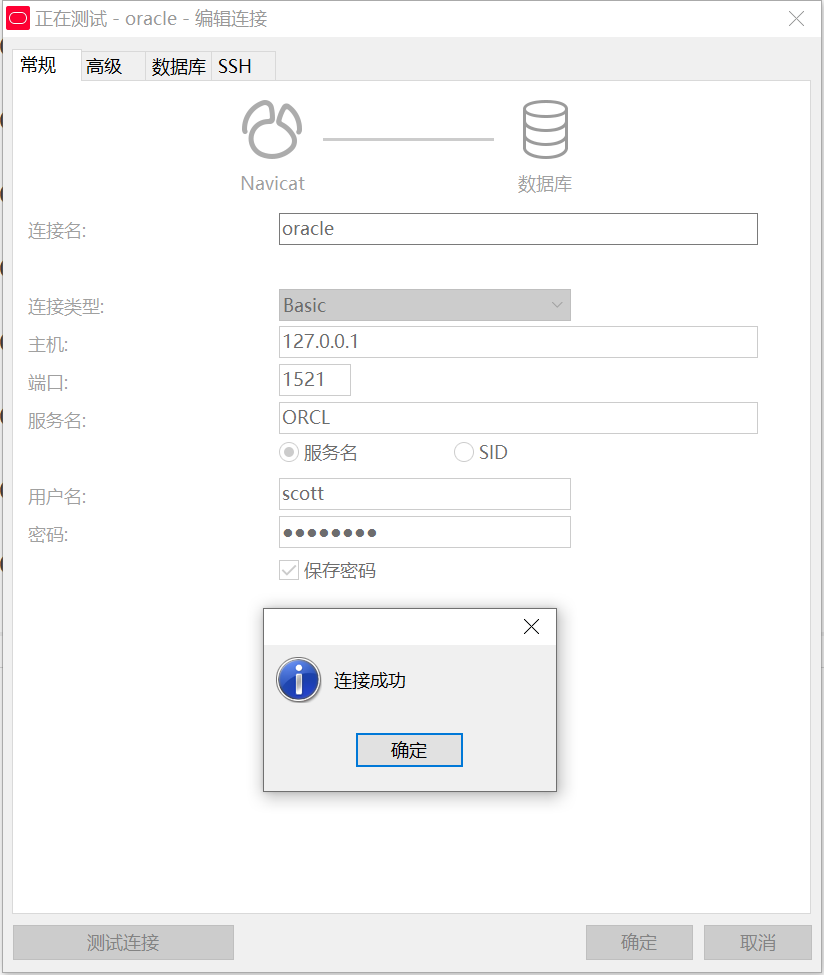Docker 安装 Oracle-11g
参考链接
- DockerHub:jaspeen/oracle-11g (docker.com)
- Oracle Database:适用于 Linux x86-64 的 Oracle Database 11g 第 2 版 | Oracle 中国
- Docker CE 清华源:docker-ce | 镜像站使用帮助 | 清华大学开源软件镜像站 | Tsinghua Open Source Mirror
安装步骤
Docker 安装步骤
删除旧版 Docker
sudo apt-get remove docker docker-engine docker.io安装依赖
sudo apt-get install apt-transport-https ca-certificates curl gnupg2 software-properties-common导入 Docker GPG 公钥
curl -fsSL https://download.docker.com/linux/ubuntu/gpg | sudo apt-key add -添加软件仓库
sudo add-apt-repository \ "deb [arch=amd64] https://mirrors.tuna.tsinghua.edu.cn/docker-ce/linux/ubuntu \ $(lsb_release -cs) \ stable"安装 Docker
sudo apt-get update sudo apt-get install docker-ce替换国内源,编辑
/etc/docker/daemon.json{ "registry-mirrors": [ "http://registry.docker-cn.com", "http://docker.mirrors.ustc.edu.cn", "http://hub-mirror.c.163.com" ], "insecure-registries": [ "registry.docker-cn.com", "docker.mirrors.ustc.edu.cn" ], "debug": true, "experimental": true }将当前用户加入 docker 组
sudo gpasswd -a username docker newgrp docker
Oracle-11g 安装步骤
下载
linux.x64_11gR2_database_1of2.zip、linux.x64_11gR2_database_2of2.zip两个文件,将其解压。
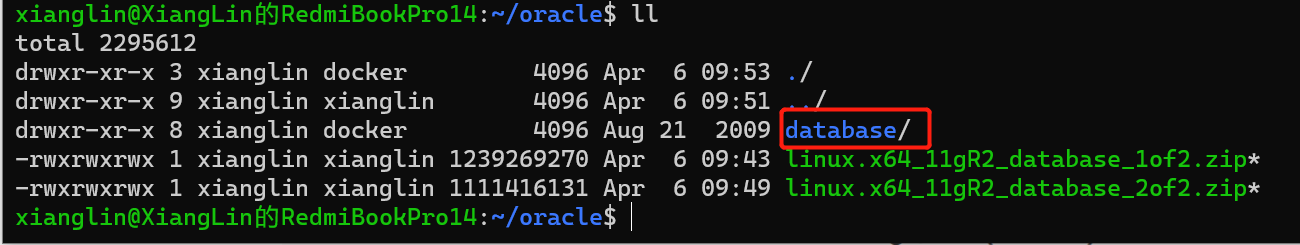
拉取 Oracle-11g 的 docker 镜像
docker pull jaspeen/oracle-11g安装启动 Oracle Database
docker run --privileged --name oracle11g -p 1521:1521 -v /home/xianglin/oracle:/install jaspeen/oracle-11g安装过程较长,查看输出,有
100% complete时,表示安装成功。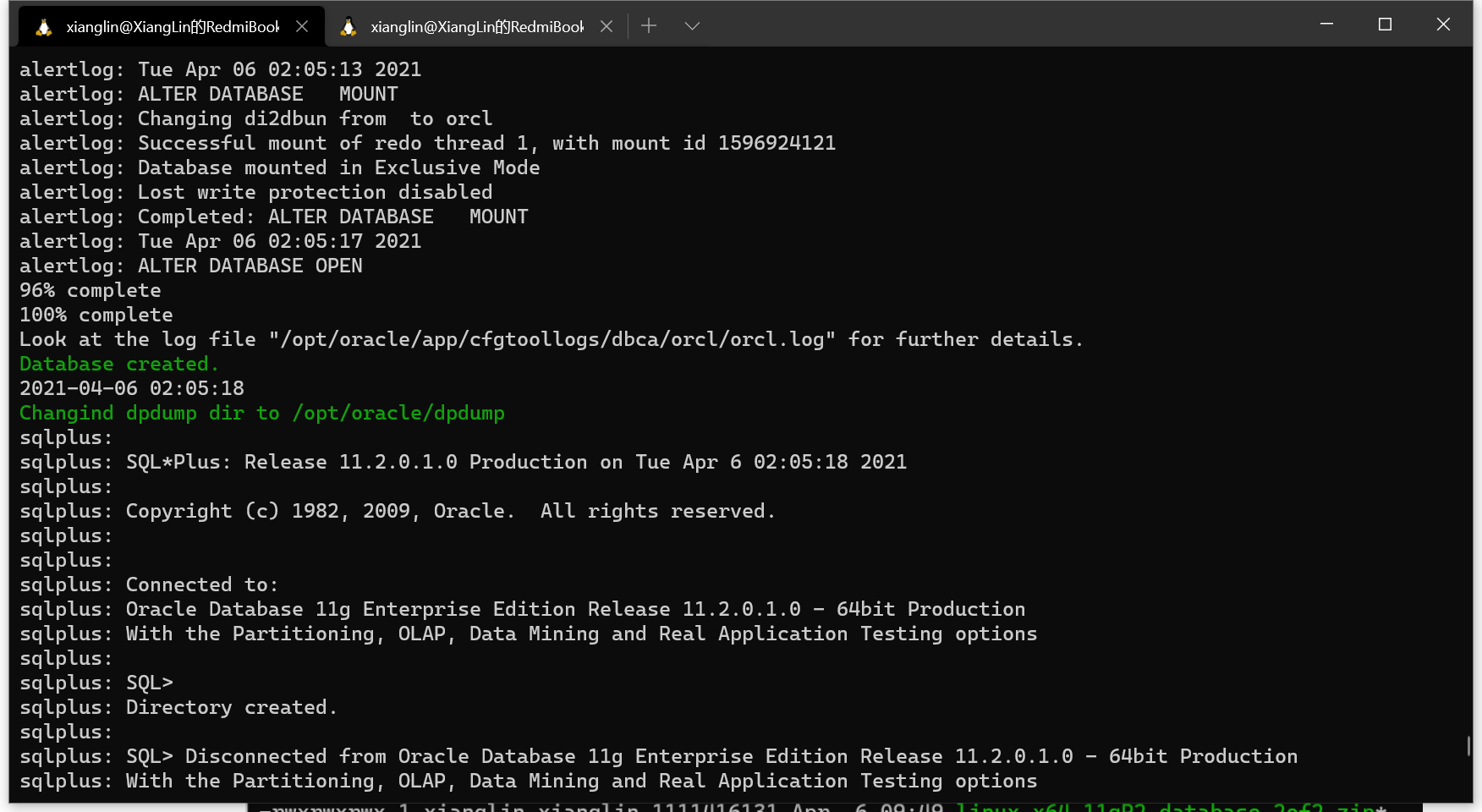
解除账户限制
连接到容器
docker exec -it oracle11g /bin/bash切换到 oracle 用户,然后链接到 sql 控制台
[root@9b255eb5dd63 /]# su - oracle Last login: Tue Apr 6 02:14:23 UTC 2021 on pts/0 [oracle@9b255eb5dd63 ~]$ sqlplus / as sysdba SQL*Plus: Release 11.2.0.1.0 Production on Tue Apr 6 02:38:35 2021 Copyright (c) 1982, 2009, Oracle. All rights reserved. Connected to: Oracle Database 11g Enterprise Edition Release 11.2.0.1.0 - 64bit Production With the Partitioning, OLAP, Data Mining and Real Application Testing options SQL>解锁账户
SQL> alter user scott account unlock; User altered. SQL> conn scott/tiger ERROR: ORA-28001: the password has expired Changing password for scott New password: Retype new password: Password changed Connected. SQL>使用可视化工具登录