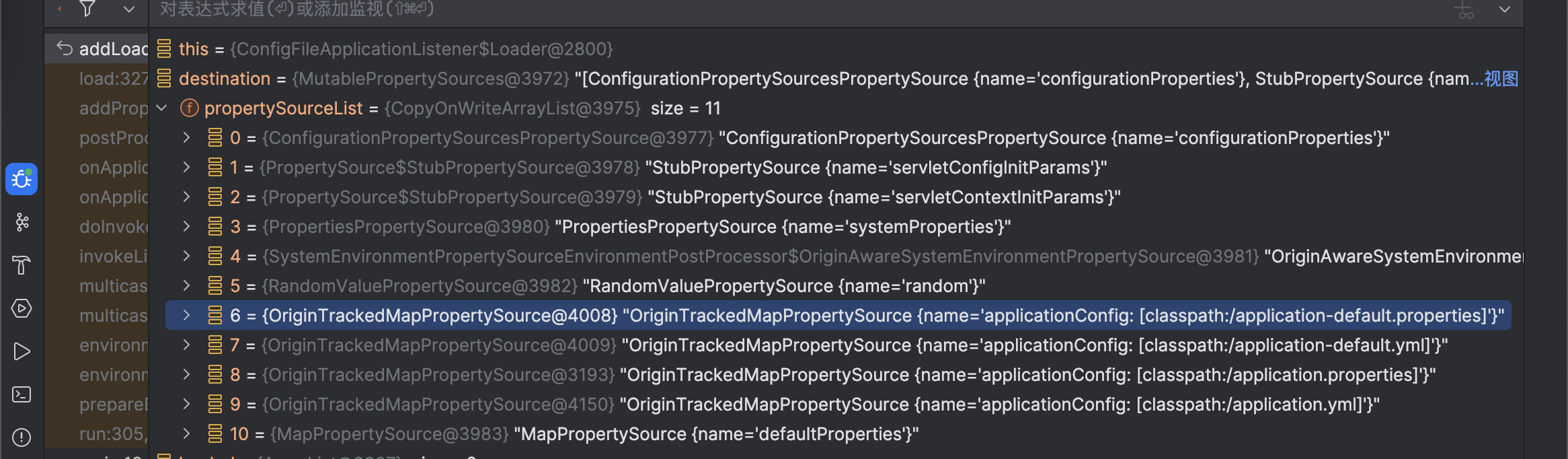属性配置介绍
Spring 属性有三种使用方式。
- 使用 @Value 注解注入到 Bean 中
- 使用 Environment 抽象类访问
- 使用 @ConfigurationProperties 与配置对象绑定
后面的属性源可以覆盖前面属性源中定义的值,Spring 属性源优先级按如下顺序。
- 默认属性,使用
springApplication.setDefaultProperties(properties)方法指定。 - 配置类上使用 @PropertySource 注解,Application Context 刷新后属性会添加到 Environment 中。
- 配置文件,例如 application.properties(properties 优先级高于 yml)。
- jar 包内部的 application.properties 和 application.yml
- jar 包内部的 application-{profile}.properties 和 application-{profile}.yml
- jar 包外部的 application.properties 和 application.yml
- jar 包外部的 application-{profile}.properties 和 application-{profile}.yml
- 随机值 RandomValuePropertySource。
- 操作系统环境变量。
- Java 系统属性,可以通过
System.getProperties()获取。 - 来自 java:comp/env 的 JNDI 属性。
- ServletContext 启动参数。
- ServletConfig 启动参数。
- 通过 SPRING_APPLICATION_JSON 指定的属性。
- 命令行参数。
Spring Aware
常用 Aware
- BeanNameAware:获取该 Bean 在容器中的名称。
- BeanClassLoaderAware:获取加载该 Bean Class 的类加载器。
- BeanFactoryAware:获取该 Bean 的 BeanFactory。
- EnvironmentAware:获得环境变量 Environment。
- EmbeddedValueResolverAware:获取 Spring 容器加载的 properties 文件属性值。
- ResourceLoaderAware:获取资源加载器。
- ApplicationEventPublisherAware:获取应用事件发布器。
- ApplicationContextAware:获取当前应用上下文。
Aware 调用原理
新建启动加载器 ResultCommandlineRunner 实现 EnvironmentAware 接口,在 setEnvironment 方法中打断点,观察方法调用路径。
@Component
public class ResultCommandlineRunner implements CommandLineRunner, EnvironmentAware {
private Environment environment;
@Override
public void run(String... args) throws Exception {
System.out.println(environment.getProperty("property"));
}
@Override
public void setEnvironment(Environment environment) {
// debug here
this.environment = environment;
}
}
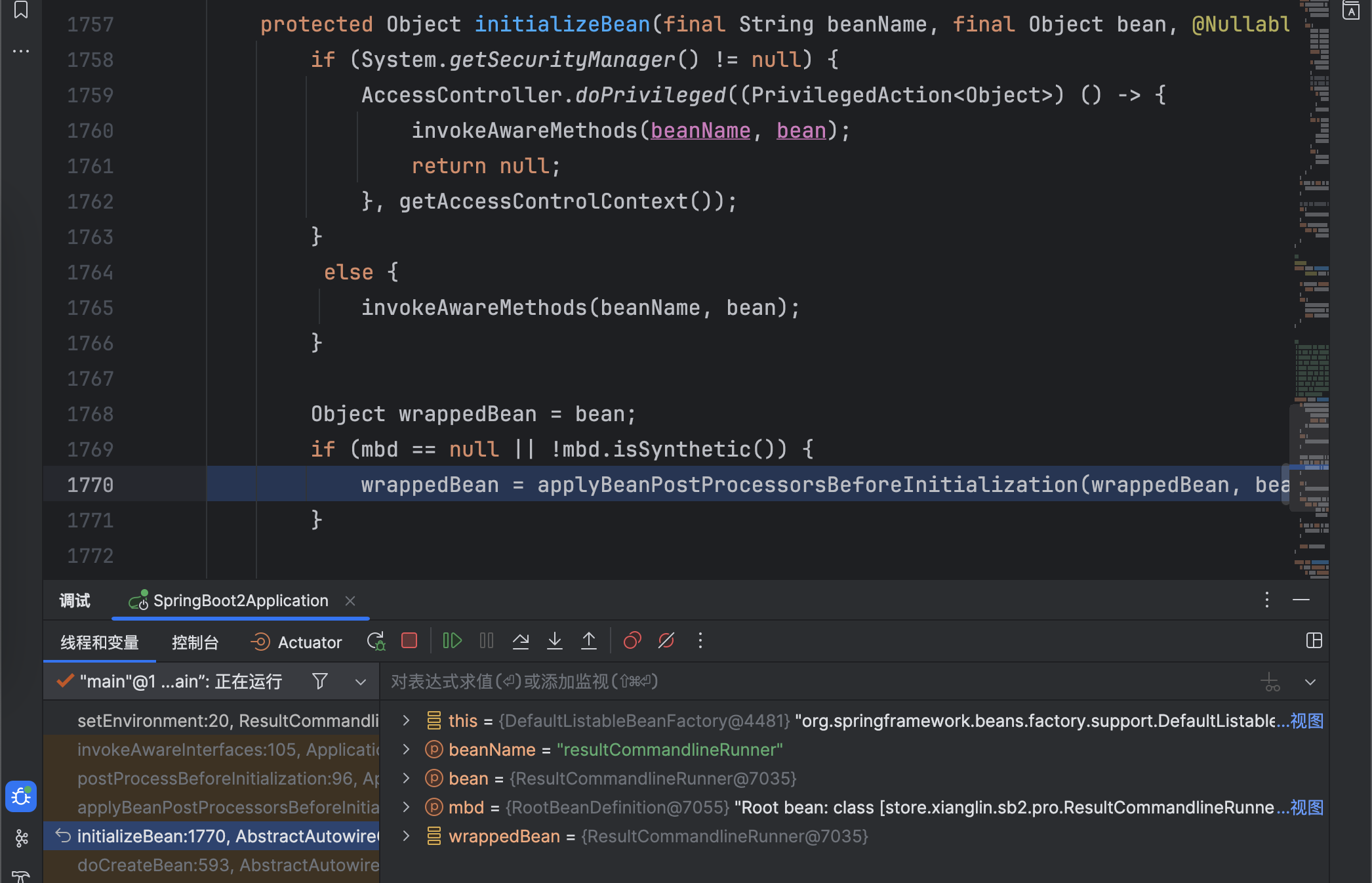
通过调试发现 Aware 调用的入口在 initializeBean 方法中。
protected Object initializeBean(final String beanName, final Object bean, @Nullable RootBeanDefinition mbd) {
// ...
invokeAwareMethods(beanName, bean);
Object wrappedBean = bean;
if (mbd == null || !mbd.isSynthetic()) {
wrappedBean = applyBeanPostProcessorsBeforeInitialization(wrappedBean, beanName);
}
// ...
return wrappedBean;
}
Aware 调用有两个入口,一个是 invokeAwareMethods,这里调用了 BeanNameAware、BeanClassLoaderAware 和 BeanFactoryAware。
private void invokeAwareMethods(final String beanName, final Object bean) {
if (bean instanceof Aware) {
if (bean instanceof BeanNameAware) {
((BeanNameAware) bean).setBeanName(beanName);
}
if (bean instanceof BeanClassLoaderAware) {
ClassLoader bcl = getBeanClassLoader();
if (bcl != null) {
((BeanClassLoaderAware) bean).setBeanClassLoader(bcl);
}
}
if (bean instanceof BeanFactoryAware) {
((BeanFactoryAware) bean).setBeanFactory(AbstractAutowireCapableBeanFactory.this);
}
}
}
另一个是 applyBeanPostProcessorsBeforeInitialization,通过 Bean 后置处理器 ApplicationContextAwareProcessor 的 postProcessBeforeInitialization 方法调用 invokeAwareInterfaces 方法,完成剩余的 Aware 接口调用。
// ApplicationContextAwareProcessor.java
public Object postProcessBeforeInitialization(final Object bean, String beanName) throws BeansException {
// ...
invokeAwareInterfaces(bean);
// ...
return bean;
}
private void invokeAwareInterfaces(Object bean) {
if (bean instanceof Aware) {
if (bean instanceof EnvironmentAware) {
((EnvironmentAware) bean).setEnvironment(this.applicationContext.getEnvironment());
}
if (bean instanceof EmbeddedValueResolverAware) {
((EmbeddedValueResolverAware) bean).setEmbeddedValueResolver(this.embeddedValueResolver);
}
if (bean instanceof ResourceLoaderAware) {
((ResourceLoaderAware) bean).setResourceLoader(this.applicationContext);
}
if (bean instanceof ApplicationEventPublisherAware) {
((ApplicationEventPublisherAware) bean).setApplicationEventPublisher(this.applicationContext);
}
if (bean instanceof MessageSourceAware) {
((MessageSourceAware) bean).setMessageSource(this.applicationContext);
}
if (bean instanceof ApplicationContextAware) {
((ApplicationContextAware) bean).setApplicationContext(this.applicationContext);
}
}
}
自定义实现 Aware
通过继承 Aware 接口定义 MyAware 接口,通过实现 BeanPostProcessor 接口,在 postProcessBeforeInitialization 方法中完成 MyAware 的调用。
public interface MyAware extends Aware {
void setFlag(Flag flag);
}
@Component
public class MyAwareProcessor implements BeanPostProcessor {
private final ConfigurableApplicationContext context;
public MyAwareProcessor(ConfigurableApplicationContext context) {
this.context = context;
}
@Override
public Object postProcessBeforeInitialization(Object bean, String beanName) throws BeansException {
if (bean instanceof Aware) {
if (bean instanceof MyAware) {
((MyAware) bean).setFlag(context.getBean("flag", Flag.class));
}
}
return bean;
}
}
使用方式同 Spring 预定义的 Aware 一样,通过实现 MyAware 的 setFlag 方法。
@Component
public class ResultCommandlineRunner implements CommandLineRunner, MyAware {
@Override
public void run(String... args) throws Exception {
System.out.println(flag.isCanOperate());
}
private Flag flag;
@Override
public void setFlag(Flag flag) {
this.flag = flag;
}
}
Environment 解析
获取属性
environment.getProperty("property") 调用流程如下,最终遍历 propertySources 读取属性。
// AbstractEnvironment.java
public String getProperty(String key) {
return this.propertyResolver.getProperty(key);
}
// PropertySourcesPropertyResolver.java
public String getProperty(String key) {
return getProperty(key, String.class, true);
}
protected <T> T getProperty(String key, Class<T> targetValueType, boolean resolveNestedPlaceholders) {
if (this.propertySources != null) {
// 从 propertySources 中获取属性
for (PropertySource<?> propertySource : this.propertySources) {
Object value = propertySource.getProperty(key);
if (value != null) {
if (resolveNestedPlaceholders && value instanceof String) {
value = resolveNestedPlaceholders((String) value);
}
logKeyFound(key, propertySource, value);
return convertValueIfNecessary(value, targetValueType);
}
}
}
return null;
}
属性加载解析
Spring 属性解析的入口在 org.springframework.boot.SpringApplication#run(java.lang.String...) 方法的 prepareEnvironment 子方法中。
public ConfigurableApplicationContext run(String... args) {
// ...
ConfigurableEnvironment environment = prepareEnvironment(listeners, applicationArguments);
// ...
}
private ConfigurableEnvironment prepareEnvironment(SpringApplicationRunListeners listeners,
ApplicationArguments applicationArguments) {
// 根据容器类型创建对应的 Environment
ConfigurableEnvironment environment = getOrCreateEnvironment();
configureEnvironment(environment, applicationArguments.getSourceArgs());
ConfigurationPropertySources.attach(environment);
listeners.environmentPrepared(environment);
bindToSpringApplication(environment);
if (!this.isCustomEnvironment) {
environment = new EnvironmentConverter(getClassLoader()).convertEnvironmentIfNecessary(environment,
deduceEnvironmentClass());
}
ConfigurationPropertySources.attach(environment);
return environment;
}
首先根据容器类型 webApplicationType 创建对应的 ConfigurableEnvironment 实例,Servlet WEB 容器创建 StandardServletEnvironment 实例。
private ConfigurableEnvironment getOrCreateEnvironment() {
if (this.environment != null) {
return this.environment;
}
switch (this.webApplicationType) {
case SERVLET:
return new StandardServletEnvironment();
case REACTIVE:
return new StandardReactiveWebEnvironment();
default:
return new StandardEnvironment();
}
}
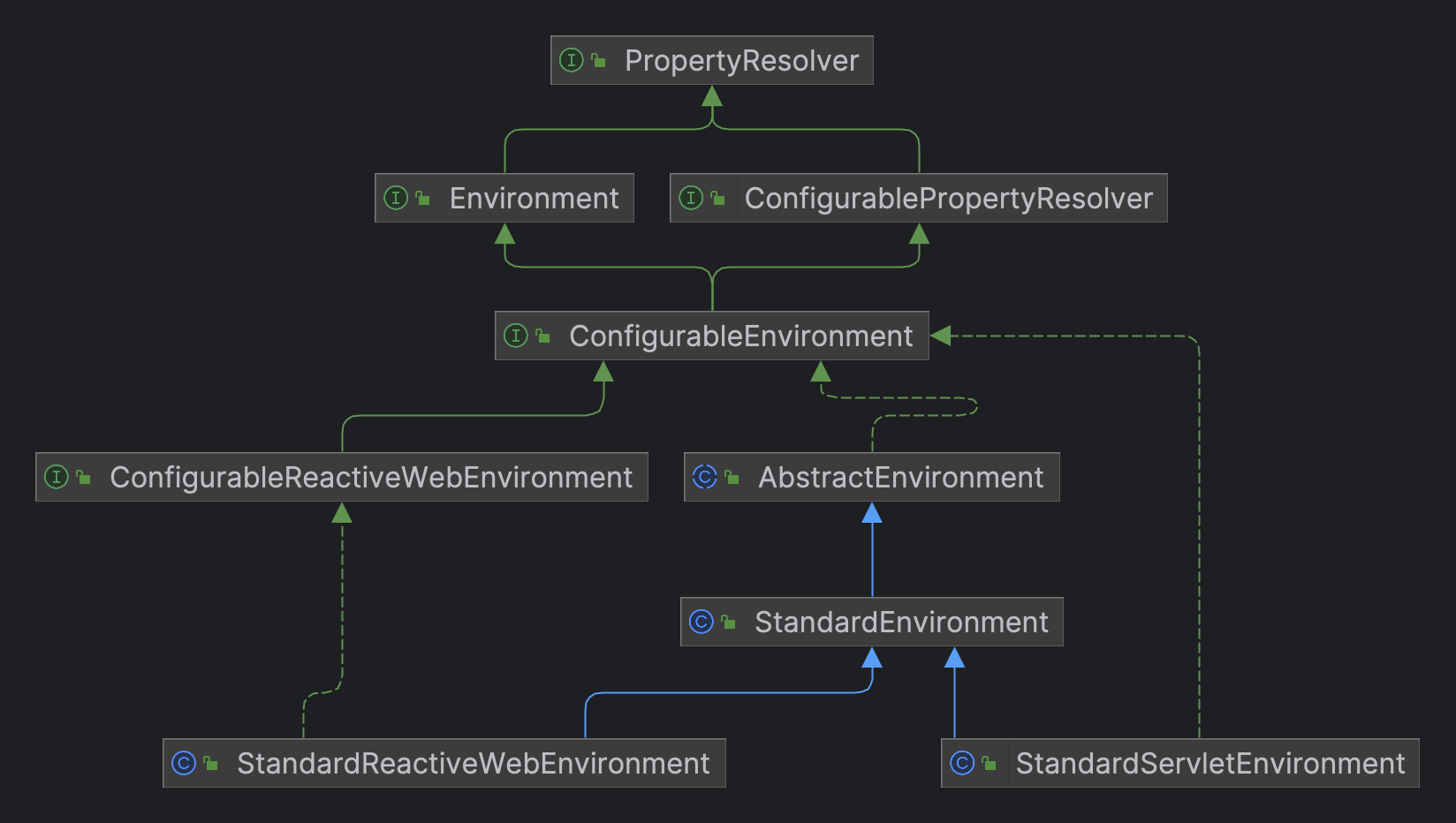
StandardServletEnvironment 继承自抽象类 AbstractEnvironment,AbstractEnvironment 构造方法中调用 customizePropertySources 方法,允许子类在构造期间操作 propertySources 实例。
// AbstractEnvironment.java
private final MutablePropertySources propertySources = new MutablePropertySources();
public AbstractEnvironment() {
customizePropertySources(this.propertySources);
}
// StandardServletEnvironment.java
protected void customizePropertySources(MutablePropertySources propertySources) {
propertySources.addLast(new StubPropertySource(SERVLET_CONFIG_PROPERTY_SOURCE_NAME));
propertySources.addLast(new StubPropertySource(SERVLET_CONTEXT_PROPERTY_SOURCE_NAME));
if (JndiLocatorDelegate.isDefaultJndiEnvironmentAvailable()) {
propertySources.addLast(new JndiPropertySource(JNDI_PROPERTY_SOURCE_NAME));
}
super.customizePropertySources(propertySources);
}
// StandardEnvironment.java
protected void customizePropertySources(MutablePropertySources propertySources) {
propertySources.addLast(
new PropertiesPropertySource(SYSTEM_PROPERTIES_PROPERTY_SOURCE_NAME, getSystemProperties()));
propertySources.addLast(
new SystemEnvironmentPropertySource(SYSTEM_ENVIRONMENT_PROPERTY_SOURCE_NAME, getSystemEnvironment()));
}
StandardServletEnvironment 中添加三种属性源:servletConfigInitParams、servletContextInitParams 和 jndiProperties。StandardEnvironment 中添加两种属性源:systemProperties(System.getProperties()) 和 systemEnvironment(System.getenv())。即在 StandardServletEnvironment 构造时添加了五种属性源(下图没有 JNDI)。
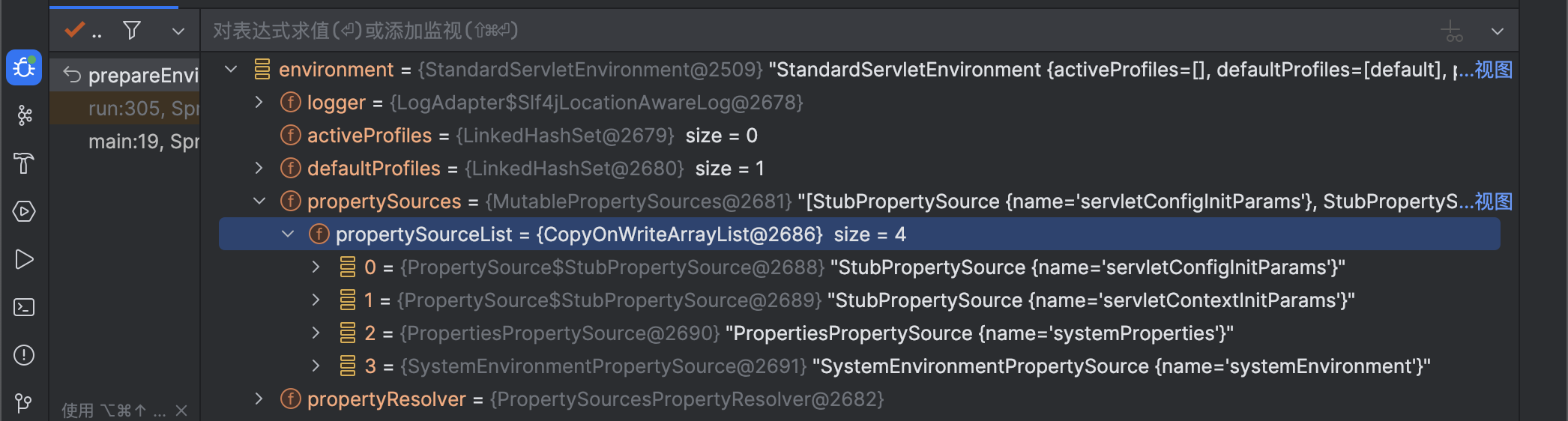
ConfigurableEnvironment 实例创建后,调用 configureEnvironment 方法,configureEnvironment 中调用 configurePropertySources 和 configureProfiles 两个模板方法。
protected void configureEnvironment(ConfigurableEnvironment environment, String[] args) {
configurePropertySources(environment, args);
// 配置激活的 profiles
configureProfiles(environment, args);
}
configurePropertySources 方法中添加两种属性源:defaultProperties 和 commandLineArgs。
protected void configurePropertySources(ConfigurableEnvironment environment, String[] args) {
MutablePropertySources sources = environment.getPropertySources();
if (this.defaultProperties != null && !this.defaultProperties.isEmpty()) {
sources.addLast(new MapPropertySource("defaultProperties", this.defaultProperties));
}
if (this.addCommandLineProperties && args.length > 0) {
String name = CommandLinePropertySource.COMMAND_LINE_PROPERTY_SOURCE_NAME;
// ...
sources.addFirst(new SimpleCommandLinePropertySource(args));
}
}
接着发布 ApplicationEnvironmentPreparedEvent 事件,对此事件感兴趣的监听器有如下几种。
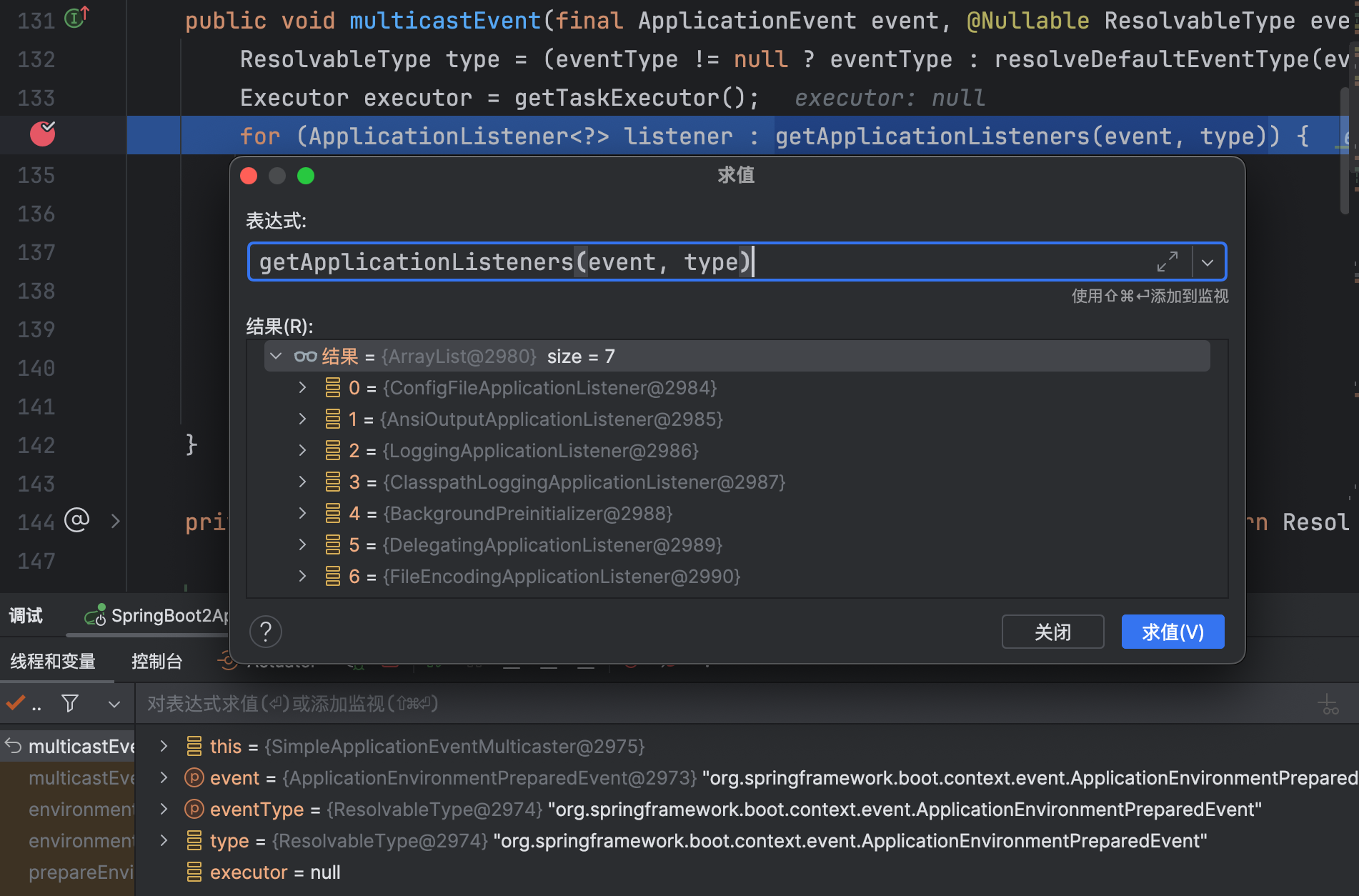
其中 ConfigFileApplicationListener 用于调用所有的 EnvironmentPostProcessor,LoggingApplicationListener 用于初始化日志系统。
// ConfigFileApplicationListener.java
private void onApplicationEnvironmentPreparedEvent(ApplicationEnvironmentPreparedEvent event) {
List<EnvironmentPostProcessor> postProcessors = loadPostProcessors();
// ConfigFileApplicationListener 也实现了 EnvironmentPostProcessor
postProcessors.add(this);
AnnotationAwareOrderComparator.sort(postProcessors);
for (EnvironmentPostProcessor postProcessor : postProcessors) {
postProcessor.postProcessEnvironment(event.getEnvironment(), event.getSpringApplication());
}
}
List<EnvironmentPostProcessor> loadPostProcessors() {
return SpringFactoriesLoader.loadFactories(EnvironmentPostProcessor.class, getClass().getClassLoader());
}
实现了 EnvironmentPostProcessor 接口的类和主要逻辑有
- SystemEnvironmentPropertySourceEnvironmentPostProcessor:将 SystemEnvironmentPropertySource 包装为 OriginAwareSystemEnvironmentPropertySource 属性源,增加 OriginLookup 接口的支持。
- SpringApplicationJsonEnvironmentPostProcessor:从
spring.application.json或SPRING_APPLICATION_JSON解析 JSON,向 Environment 添加spring.application.json属性源。 - CloudFoundryVcapEnvironmentPostProcessor:如果是 SpringCloud 环境,则添加 VCAP 属性源。
- ConfigFileApplicationListener:向 Environment 添加 random 属性源和配置文件属性源。
ConfigurationPropertySources.attach(environment); 方法用于将 MutablePropertySources 转换为 ConfigurationPropertySources,向 Environment 添加 configurationProperties 属性源。
使用 @PropertySource 添加到属性源是在 ConfigurationClassParser 类中解析的。
protected final SourceClass doProcessConfigurationClass(ConfigurationClass configClass, SourceClass sourceClass)
throws IOException {
// Process any @PropertySource annotations
for (AnnotationAttributes propertySource : AnnotationConfigUtils.attributesForRepeatable(
sourceClass.getMetadata(), PropertySources.class,
org.springframework.context.annotation.PropertySource.class)) {
if (this.environment instanceof ConfigurableEnvironment) {
processPropertySource(propertySource);
}
}
}
Spring Profile
解析入口
当 ConfigFileApplicationListener 收到 ApplicationEnvironmentPreparedEvent 事件后,调用 addPropertySources 方法解析配置文件,即 Spring Profile 的处理入口。
protected void addPropertySources(ConfigurableEnvironment environment, ResourceLoader resourceLoader) {
RandomValuePropertySource.addToEnvironment(environment);
new Loader(environment, resourceLoader).load();
}
Loader 的 load 方法如下。
// 保存从外部配置或配置文件中解析的 profile
private Deque<Profile> profiles;
// 保存已完成解析的 profile
private List<Profile> processedProfiles;
private boolean activatedProfiles;
// 保存每个 profile 中加载的配置
private Map<Profile, MutablePropertySources> loaded;
public void load() {
this.profiles = new LinkedList<>();
this.processedProfiles = new LinkedList<>();
this.activatedProfiles = false;
this.loaded = new LinkedHashMap<>();
// 初始化 profile 信息
initializeProfiles();
while (!this.profiles.isEmpty()) {
Profile profile = this.profiles.poll();
if (profile != null && !profile.isDefaultProfile()) {
addProfileToEnvironment(profile.getName());
}
load(profile, this::getPositiveProfileFilter, addToLoaded(MutablePropertySources::addLast, false));
this.processedProfiles.add(profile);
}
resetEnvironmentProfiles(this.processedProfiles);
load(null, this::getNegativeProfileFilter, addToLoaded(MutablePropertySources::addFirst, true));
addLoadedPropertySources();
}
初始化 profile 信息
private void initializeProfiles() {
// 添加 null,用于处理 application.properties 或 application.yml 配置文件
this.profiles.add(null);
// 从环境变量中查找 spring.profiles.active 和 spring.profiles.include 配置项,如果存在将其加入 profiles 中
Set<Profile> activatedViaProperty = getProfilesActivatedViaProperty();
this.profiles.addAll(getOtherActiveProfiles(activatedViaProperty));
// Any pre-existing active profiles set via property sources (e.g.
// System properties) take precedence over those added in config files.
addActiveProfiles(activatedViaProperty);
if (this.profiles.size() == 1) { // only has null profile
// 如果没有指定 profile,默认会添加一个名为 default 的 profile(可通过 spring.profiles.default 配置修改)
for (String defaultProfileName : this.environment.getDefaultProfiles()) {
Profile defaultProfile = new Profile(defaultProfileName, true);
this.profiles.add(defaultProfile);
}
}
}
Profile 处理逻辑
private void load(Profile profile, DocumentFilterFactory filterFactory, DocumentConsumer consumer) {
// 获取配置文件的搜索路径
// 1. 如果指定了 spring.config.location 则从指定位置查找
// 2. 如果指定了 spring.config.additional-location,则将指定位置和默认位置(classpath:/,classpath:/config/,file:./,file:./config/)合并查找
getSearchLocations().forEach((location) -> {
boolean isFolder = location.endsWith("/");
// 是否通过 spring.config.name 指定配置文件名字,默认为 application
Set<String> names = isFolder ? getSearchNames() : NO_SEARCH_NAMES;
names.forEach((name) -> load(location, name, profile, filterFactory, consumer));
});
}
PropertySourceLoader
PropertiesPropertySourceLoader 用于加载 properties 和 xml 文件,YamlPropertySourceLoader 用于加载 yml 和 yaml 文件。
load 逻辑
在上一步获取到配置文件搜索路径和名称后,load 方法主要是判断配置文件是否存在,存在即读取配置文件。
private void load(PropertySourceLoader loader, String location, Profile profile, DocumentFilter filter,
DocumentConsumer consumer) {
try {
// 读取 location/name.extension 文件,默认 classpath:/application.properties 等。
Resource resource = this.resourceLoader.getResource(location);
// 如果资源存在,则读取并解析文件。
String name = "applicationConfig: [" + location + "]";
List<Document> documents = loadDocuments(loader, name, resource);
List<Document> loaded = new ArrayList<>();
for (Document document : documents) {
if (filter.match(document)) {
// 将此配置内激活的 profile 添加到 profiles 集合中,待后续解析
addActiveProfiles(document.getActiveProfiles());
addIncludedProfiles(document.getIncludeProfiles());
loaded.add(document);
}
}
Collections.reverse(loaded);
if (!loaded.isEmpty()) {
// 将此配置文件存放于 loaded 中(Map<Profile, MutablePropertySources> loaded)
loaded.forEach((document) -> consumer.accept(profile, document));
}
}
catch (Exception ex) {
}
}
将配置添加到 environment
private void addLoadedPropertySources() {
MutablePropertySources destination = this.environment.getPropertySources();
List<MutablePropertySources> loaded = new ArrayList<>(this.loaded.values());
Collections.reverse(loaded);
String lastAdded = null;
Set<String> added = new HashSet<>();
// 遍历从 profiles 中解析出的配置信息
for (MutablePropertySources sources : loaded) {
// 一个 profile 可能对应多个配置文件,即 application-default.properties | application-default.yml
for (PropertySource<?> source : sources) {
if (added.add(source.getName())) {
// 将属性集添加到 MutablePropertySources 中
addLoadedPropertySource(destination, lastAdded, source);
lastAdded = source.getName();
}
}
}
}